class: title, self-paced Opérer Kubernetes<br/> .nav[*Self-paced version*] .debug[ ``` ``` These slides have been built from commit: 870f27e [shared/title.md](https://github.com/jpetazzo/container.training/tree/2021-02-enix/slides/shared/title.md)] --- class: title, in-person Opérer Kubernetes<br/><br/></br> .footnote[ **Slides[:](https://www.youtube.com/watch?v=h16zyxiwDLY) https://2021-02-enix.container.training/** ] <!-- WiFi: **Something**<br/> Password: **Something** **Be kind to the WiFi!**<br/> *Use the 5G network.* *Don't use your hotspot.*<br/> *Don't stream videos or download big files during the workshop*<br/> *Thank you!* --> .debug[[shared/title.md](https://github.com/jpetazzo/container.training/tree/2021-02-enix/slides/shared/title.md)] --- ## Intros - Hello! I'm Jérôme ([@jpetazzo](https://twitter.com/jpetazzo), Enix SAS) - The training will run from 9:30 to 13:00 - There will be a break at (approximately) 11:00 - Feel free to interrupt for questions at any time - *Especially when you see full screen container pictures!* .debug[[logistics.md](https://github.com/jpetazzo/container.training/tree/2021-02-enix/slides/logistics.md)] --- ## A brief introduction - This was initially written by [Jérôme Petazzoni](https://twitter.com/jpetazzo) to support in-person, instructor-led workshops and tutorials - Credit is also due to [multiple contributors](https://github.com/jpetazzo/container.training/graphs/contributors) — thank you! - You can also follow along on your own, at your own pace - We included as much information as possible in these slides - We recommend having a mentor to help you ... - ... Or be comfortable spending some time reading the Kubernetes [documentation](https://kubernetes.io/docs/) ... - ... And looking for answers on [StackOverflow](http://stackoverflow.com/questions/tagged/kubernetes) and other outlets .debug[[k8s/intro.md](https://github.com/jpetazzo/container.training/tree/2021-02-enix/slides/k8s/intro.md)] --- class: self-paced ## Hands on, you shall practice - Nobody ever became a Jedi by spending their lives reading Wookiepedia - Likewise, it will take more than merely *reading* these slides to make you an expert - These slides include *tons* of exercises and examples - They assume that you have access to a Kubernetes cluster - If you are attending a workshop or tutorial: <br/>you will be given specific instructions to access your cluster - If you are doing this on your own: <br/>the first chapter will give you various options to get your own cluster .debug[[k8s/intro.md](https://github.com/jpetazzo/container.training/tree/2021-02-enix/slides/k8s/intro.md)] --- ## Accessing these slides now - We recommend that you open these slides in your browser: https://2021-02-enix.container.training/ - Use arrows to move to next/previous slide (up, down, left, right, page up, page down) - Type a slide number + ENTER to go to that slide - The slide number is also visible in the URL bar (e.g. .../#123 for slide 123) .debug[[shared/about-slides.md](https://github.com/jpetazzo/container.training/tree/2021-02-enix/slides/shared/about-slides.md)] --- ## Accessing these slides later - Slides will remain online so you can review them later if needed (let's say we'll keep them online at least 1 year, how about that?) - You can download the slides using that URL: https://2021-02-enix.container.training/slides.zip (then open the file `5.yml.html`) - You will find new versions of these slides on: https://container.training/ .debug[[shared/about-slides.md](https://github.com/jpetazzo/container.training/tree/2021-02-enix/slides/shared/about-slides.md)] --- ## These slides are open source - You are welcome to use, re-use, share these slides - These slides are written in markdown - The sources of these slides are available in a public GitHub repository: https://github.com/jpetazzo/container.training - Typos? Mistakes? Questions? Feel free to hover over the bottom of the slide ... .footnote[.emoji[👇] Try it! The source file will be shown and you can view it on GitHub and fork and edit it.] <!-- .exercise[ ```open https://github.com/jpetazzo/container.training/tree/master/slides/common/about-slides.md``` ] --> .debug[[shared/about-slides.md](https://github.com/jpetazzo/container.training/tree/2021-02-enix/slides/shared/about-slides.md)] --- class: extra-details ## Extra details - This slide has a little magnifying glass in the top left corner - This magnifying glass indicates slides that provide extra details - Feel free to skip them if: - you are in a hurry - you are new to this and want to avoid cognitive overload - you want only the most essential information - You can review these slides another time if you want, they'll be waiting for you ☺ .debug[[shared/about-slides.md](https://github.com/jpetazzo/container.training/tree/2021-02-enix/slides/shared/about-slides.md)] --- ## Chat room - We've set up a chat room that we will monitor during the workshop - Don't hesitate to use it to ask questions, or get help, or share feedback - The chat room will also be available after the workshop - Join the chat room: [Gitter](https://gitter.im/jpetazzo/training-202102-online) - Say hi in the chat room! .debug[[shared/chat-room-im.md](https://github.com/jpetazzo/container.training/tree/2021-02-enix/slides/shared/chat-room-im.md)] --- name: toc-module-1 ## Module 1 - [Pre-requirements](#toc-pre-requirements) - [Kubernetes architecture](#toc-kubernetes-architecture) - [The Kubernetes API](#toc-the-kubernetes-api) - [Other control plane components](#toc-other-control-plane-components) - [Building our own cluster](#toc-building-our-own-cluster) .debug[(auto-generated TOC)] --- name: toc-module-2 ## Module 2 - [Adding nodes to the cluster](#toc-adding-nodes-to-the-cluster) - [The Container Network Interface](#toc-the-container-network-interface) - [Interconnecting clusters](#toc-interconnecting-clusters) .debug[(auto-generated TOC)] --- name: toc-module-3 ## Module 3 - [CNI internals](#toc-cni-internals) - [API server availability](#toc-api-server-availability) - [Kubernetes Internal APIs](#toc-kubernetes-internal-apis) - [Static pods](#toc-static-pods) - [Upgrading clusters](#toc-upgrading-clusters) - [Backing up clusters](#toc-backing-up-clusters) .debug[(auto-generated TOC)] --- name: toc-module-4 ## Module 4 - [Securing the control plane](#toc-securing-the-control-plane) - [Generating user certificates](#toc-generating-user-certificates) - [The CSR API](#toc-the-csr-api) - [OpenID Connect](#toc-openid-connect) - [Pod Security Policies](#toc-pod-security-policies) .debug[(auto-generated TOC)] --- name: toc-module-5 ## Module 5 - [(Extra content)](#toc-extra-content) .debug[(auto-generated TOC)] .debug[[shared/toc.md](https://github.com/jpetazzo/container.training/tree/2021-02-enix/slides/shared/toc.md)] --- class: pic .interstitial[] --- name: toc-pre-requirements class: title Pre-requirements .nav[ [Previous section](#toc-) | [Back to table of contents](#toc-module-1) | [Next section](#toc-kubernetes-architecture) ] .debug[(automatically generated title slide)] --- # Pre-requirements - Kubernetes concepts (pods, deployments, services, labels, selectors) - Hands-on experience working with containers (building images, running them; doesn't matter how exactly) - Familiar with the UNIX command-line (navigating directories, editing files, using `kubectl`) .debug[[k8s/prereqs-admin.md](https://github.com/jpetazzo/container.training/tree/2021-02-enix/slides/k8s/prereqs-admin.md)] --- ## Labs and exercises - We are going to build and break multiple clusters - Everyone will get their own private environment(s) - You are invited to reproduce all the demos (but you don't have to) - All hands-on sections are clearly identified, like the gray rectangle below .exercise[ - This is the stuff you're supposed to do! - Go to https://2021-02-enix.container.training/ to view these slides <!-- ```open https://2021-02-enix.container.training/``` --> ] .debug[[k8s/prereqs-admin.md](https://github.com/jpetazzo/container.training/tree/2021-02-enix/slides/k8s/prereqs-admin.md)] --- ## Private environments - Each person gets their own private set of VMs - Each person should have a printed card with connection information - We will connect to these VMs with SSH (if you don't have an SSH client, install one **now!**) .debug[[k8s/prereqs-admin.md](https://github.com/jpetazzo/container.training/tree/2021-02-enix/slides/k8s/prereqs-admin.md)] --- ## Doing or re-doing this on your own? - We are using basic cloud VMs with Ubuntu LTS - Kubernetes [packages] or [binaries] have been installed (depending on what we want to accomplish in the lab) - We disabled IP address checks - we want to route pod traffic directly between nodes - most cloud providers will treat pod IP addresses as invalid - ... and filter them out; so we disable that filter [packages]: https://kubernetes.io/docs/setup/independent/install-kubeadm/#installing-kubeadm-kubelet-and-kubectl [binaries]: https://kubernetes.io/docs/setup/release/notes/#server-binaries .debug[[k8s/prereqs-admin.md](https://github.com/jpetazzo/container.training/tree/2021-02-enix/slides/k8s/prereqs-admin.md)] --- class: pic .interstitial[] --- name: toc-kubernetes-architecture class: title Kubernetes architecture .nav[ [Previous section](#toc-pre-requirements) | [Back to table of contents](#toc-module-1) | [Next section](#toc-the-kubernetes-api) ] .debug[(automatically generated title slide)] --- # Kubernetes architecture We can arbitrarily split Kubernetes in two parts: - the *nodes*, a set of machines that run our containerized workloads; - the *control plane*, a set of processes implementing the Kubernetes APIs. Kubernetes also relies on underlying infrastructure: - servers, network connectivity (obviously!), - optional components like storage systems, load balancers ... .debug[[k8s/architecture.md](https://github.com/jpetazzo/container.training/tree/2021-02-enix/slides/k8s/architecture.md)] --- ## Control plane location The control plane can run: - in containers, on the same nodes that run other application workloads (example: [Minikube](https://github.com/kubernetes/minikube); 1 node runs everything, [kind](https://kind.sigs.k8s.io/)) - on a dedicated node (example: a cluster installed with kubeadm) - on a dedicated set of nodes (example: [Kubernetes The Hard Way](https://github.com/kelseyhightower/kubernetes-the-hard-way); [kops](https://github.com/kubernetes/kops)) - outside of the cluster (example: most managed clusters like AKS, EKS, GKE) .debug[[k8s/architecture.md](https://github.com/jpetazzo/container.training/tree/2021-02-enix/slides/k8s/architecture.md)] --- class: pic 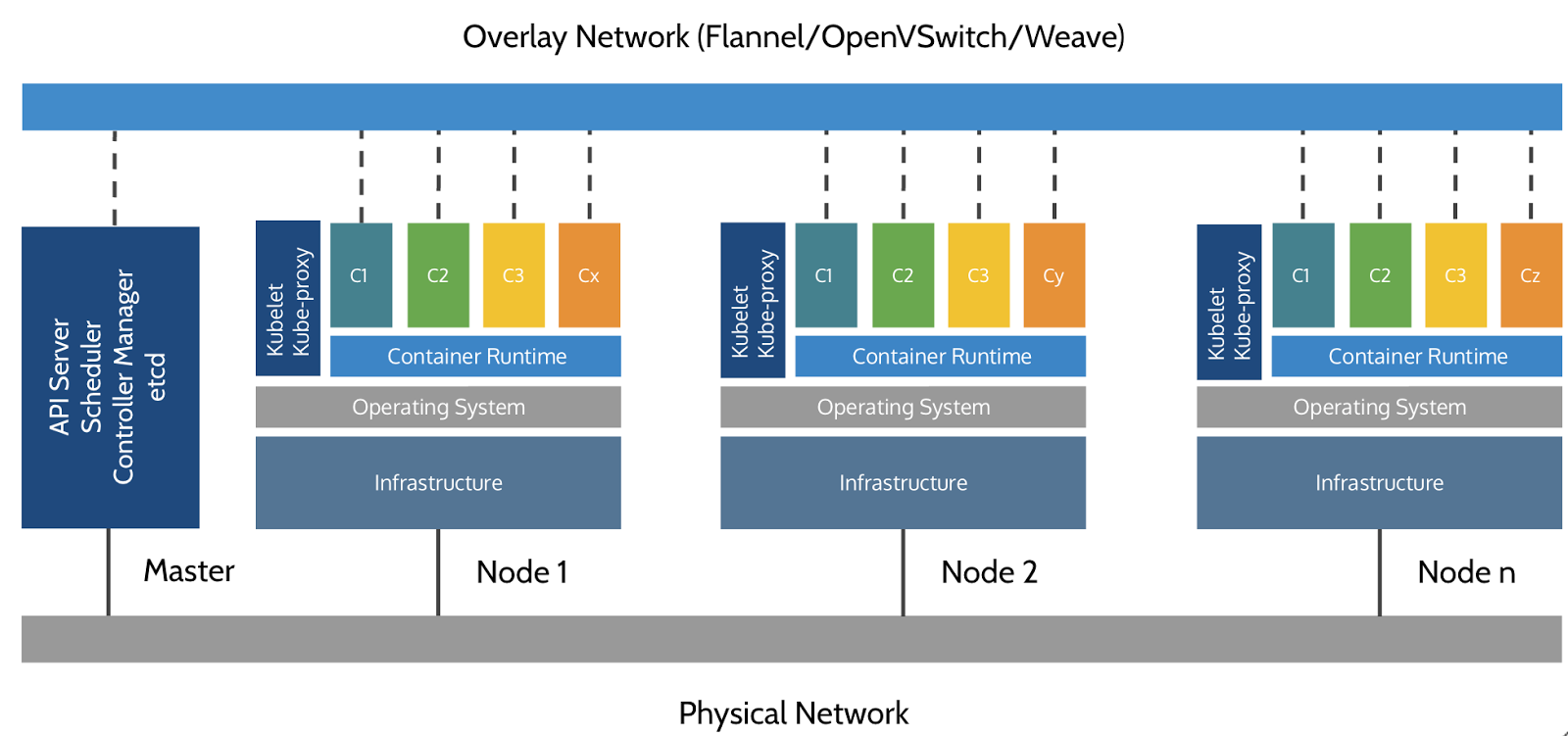 .debug[[k8s/architecture.md](https://github.com/jpetazzo/container.training/tree/2021-02-enix/slides/k8s/architecture.md)] --- ## What runs on a node - Our containerized workloads - A container engine like Docker, CRI-O, containerd... (in theory, the choice doesn't matter, as the engine is abstracted by Kubernetes) - kubelet: an agent connecting the node to the cluster (it connects to the API server, registers the node, receives instructions) - kube-proxy: a component used for internal cluster communication (note that this is *not* an overlay network or a CNI plugin!) .debug[[k8s/architecture.md](https://github.com/jpetazzo/container.training/tree/2021-02-enix/slides/k8s/architecture.md)] --- ## What's in the control plane - Everything is stored in etcd (it's the only stateful component) - Everyone communicates exclusively through the API server: - we (users) interact with the cluster through the API server - the nodes register and get their instructions through the API server - the other control plane components also register with the API server - API server is the only component that reads/writes from/to etcd .debug[[k8s/architecture.md](https://github.com/jpetazzo/container.training/tree/2021-02-enix/slides/k8s/architecture.md)] --- ## Communication protocols: API server - The API server exposes a REST API (except for some calls, e.g. to attach interactively to a container) - Almost all requests and responses are JSON following a strict format - For performance, the requests and responses can also be done over protobuf (see this [design proposal](https://github.com/kubernetes/community/blob/master/contributors/design-proposals/api-machinery/protobuf.md) for details) - In practice, protobuf is used for all internal communication (between control plane components, and with kubelet) .debug[[k8s/architecture.md](https://github.com/jpetazzo/container.training/tree/2021-02-enix/slides/k8s/architecture.md)] --- ## Communication protocols: on the nodes The kubelet agent uses a number of special-purpose protocols and interfaces, including: - CRI (Container Runtime Interface) - used for communication with the container engine - abstracts the differences between container engines - based on gRPC+protobuf - [CNI (Container Network Interface)](https://github.com/containernetworking/cni/blob/master/SPEC.md) - used for communication with network plugins - network plugins are implemented as executable programs invoked by kubelet - network plugins provide IPAM - network plugins set up network interfaces in pods .debug[[k8s/architecture.md](https://github.com/jpetazzo/container.training/tree/2021-02-enix/slides/k8s/architecture.md)] --- class: pic 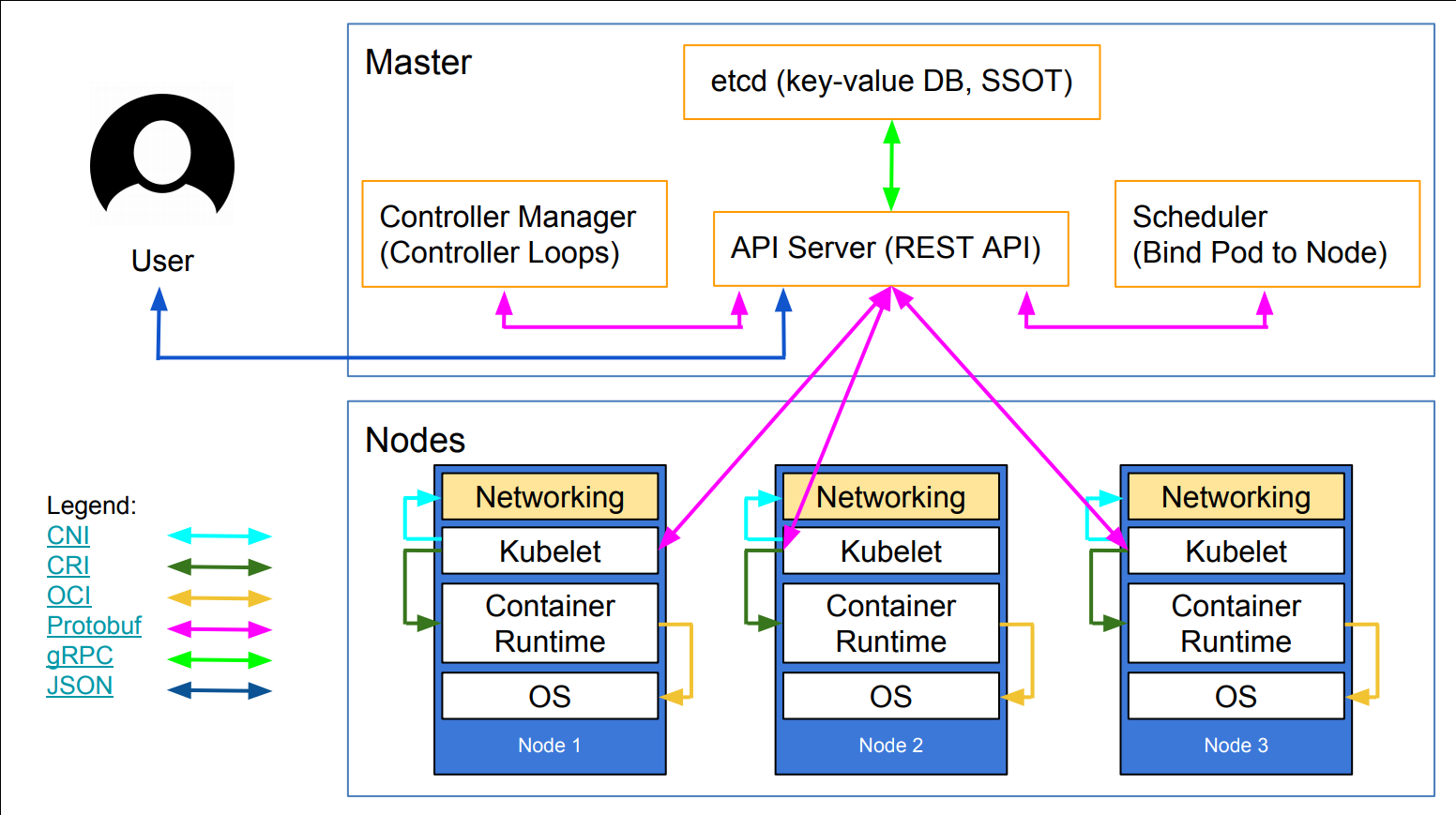 .debug[[k8s/architecture.md](https://github.com/jpetazzo/container.training/tree/2021-02-enix/slides/k8s/architecture.md)] --- class: pic .interstitial[] --- name: toc-the-kubernetes-api class: title The Kubernetes API .nav[ [Previous section](#toc-kubernetes-architecture) | [Back to table of contents](#toc-module-1) | [Next section](#toc-other-control-plane-components) ] .debug[(automatically generated title slide)] --- # The Kubernetes API [ *The Kubernetes API server is a "dumb server" which offers storage, versioning, validation, update, and watch semantics on API resources.* ]( https://github.com/kubernetes/community/blob/master/contributors/design-proposals/api-machinery/protobuf.md#proposal-and-motivation ) ([Clayton Coleman](https://twitter.com/smarterclayton), Kubernetes Architect and Maintainer) What does that mean? .debug[[k8s/architecture.md](https://github.com/jpetazzo/container.training/tree/2021-02-enix/slides/k8s/architecture.md)] --- ## The Kubernetes API is declarative - We cannot tell the API, "run a pod" - We can tell the API, "here is the definition for pod X" - The API server will store that definition (in etcd) - *Controllers* will then wake up and create a pod matching the definition .debug[[k8s/architecture.md](https://github.com/jpetazzo/container.training/tree/2021-02-enix/slides/k8s/architecture.md)] --- ## The core features of the Kubernetes API - We can create, read, update, and delete objects - We can also *watch* objects (be notified when an object changes, or when an object of a given type is created) - Objects are strongly typed - Types are *validated* and *versioned* - Storage and watch operations are provided by etcd (note: the [k3s](https://k3s.io/) project allows us to use sqlite instead of etcd) .debug[[k8s/architecture.md](https://github.com/jpetazzo/container.training/tree/2021-02-enix/slides/k8s/architecture.md)] --- ## Let's experiment a bit! - For the exercises in this section, connect to the first node of the `test` cluster .exercise[ - SSH to the first node of the test cluster - Check that the cluster is operational: ```bash kubectl get nodes ``` - All nodes should be `Ready` ] .debug[[k8s/architecture.md](https://github.com/jpetazzo/container.training/tree/2021-02-enix/slides/k8s/architecture.md)] --- ## Create - Let's create a simple object .exercise[ - Create a namespace with the following command: ```bash kubectl create -f- <<EOF apiVersion: v1 kind: Namespace metadata: name: hello EOF ``` ] This is equivalent to `kubectl create namespace hello`. .debug[[k8s/architecture.md](https://github.com/jpetazzo/container.training/tree/2021-02-enix/slides/k8s/architecture.md)] --- ## Read - Let's retrieve the object we just created .exercise[ - Read back our object: ```bash kubectl get namespace hello -o yaml ``` ] We see a lot of data that wasn't here when we created the object. Some data was automatically added to the object (like `spec.finalizers`). Some data is dynamic (typically, the content of `status`.) .debug[[k8s/architecture.md](https://github.com/jpetazzo/container.training/tree/2021-02-enix/slides/k8s/architecture.md)] --- ## API requests and responses - Almost every Kubernetes API payload (requests and responses) has the same format: ```yaml apiVersion: xxx kind: yyy metadata: name: zzz (more metadata fields here) (more fields here) ``` - The fields shown above are mandatory, except for some special cases (e.g.: in lists of resources, the list itself doesn't have a `metadata.name`) - We show YAML for convenience, but the API uses JSON (with optional protobuf encoding) .debug[[k8s/architecture.md](https://github.com/jpetazzo/container.training/tree/2021-02-enix/slides/k8s/architecture.md)] --- class: extra-details ## API versions - The `apiVersion` field corresponds to an *API group* - It can be either `v1` (aka "core" group or "legacy group"), or `group/versions`; e.g.: - `apps/v1` - `rbac.authorization.k8s.io/v1` - `extensions/v1beta1` - It does not indicate which version of Kubernetes we're talking about - It *indirectly* indicates the version of the `kind` (which fields exist, their format, which ones are mandatory...) - A single resource type (`kind`) is rarely versioned alone (e.g.: the `batch` API group contains `jobs` and `cronjobs`) .debug[[k8s/architecture.md](https://github.com/jpetazzo/container.training/tree/2021-02-enix/slides/k8s/architecture.md)] --- class: extra-details ## Group-Version-Kind, or GVK - A particular type will be identified by the combination of: - the API group it belongs to (core, `apps`, `metrics.k8s.io`, ...) - the version of this API group (`v1`, `v1beta1`, ...) - the "Kind" itself (Pod, Role, Job, ...) - "GVK" appears a lot in the API machinery code - Conversions are possible between different versions and even between API groups (e.g. when Deployments moved from `extensions` to `apps`) .debug[[k8s/architecture.md](https://github.com/jpetazzo/container.training/tree/2021-02-enix/slides/k8s/architecture.md)] --- ## Update - Let's update our namespace object - There are many ways to do that, including: - `kubectl apply` (and provide an updated YAML file) - `kubectl edit` - `kubectl patch` - many helpers, like `kubectl label`, or `kubectl set` - In each case, `kubectl` will: - get the current definition of the object - compute changes - submit the changes (with `PATCH` requests) .debug[[k8s/architecture.md](https://github.com/jpetazzo/container.training/tree/2021-02-enix/slides/k8s/architecture.md)] --- ## Adding a label - For demonstration purposes, let's add a label to the namespace - The easiest way is to use `kubectl label` .exercise[ - In one terminal, watch namespaces: ```bash kubectl get namespaces --show-labels -w ``` - In the other, update our namespace: ```bash kubectl label namespaces hello color=purple ``` ] We demonstrated *update* and *watch* semantics. .debug[[k8s/architecture.md](https://github.com/jpetazzo/container.training/tree/2021-02-enix/slides/k8s/architecture.md)] --- ## What's special about *watch*? - The API server itself doesn't do anything: it's just a fancy object store - All the actual logic in Kubernetes is implemented with *controllers* - A *controller* watches a set of resources, and takes action when they change - Examples: - when a Pod object is created, it gets scheduled and started - when a Pod belonging to a ReplicaSet terminates, it gets replaced - when a Deployment object is updated, it can trigger a rolling update .debug[[k8s/architecture.md](https://github.com/jpetazzo/container.training/tree/2021-02-enix/slides/k8s/architecture.md)] --- class: extra-details ## Watch events - `kubectl get --watch` shows changes - If we add `--output-watch-events`, we can also see: - the difference between ADDED and MODIFIED resources - DELETED resources .exercise[ - In one terminal, watch pods, displaying full events: ```bash kubectl get pods --watch --output-watch-events ``` - In another, run a short-lived pod: ```bash kubectl run pause --image=alpine --rm -ti --restart=Never -- sleep 5 ``` ] .debug[[k8s/architecture.md](https://github.com/jpetazzo/container.training/tree/2021-02-enix/slides/k8s/architecture.md)] --- class: pic .interstitial[] --- name: toc-other-control-plane-components class: title Other control plane components .nav[ [Previous section](#toc-the-kubernetes-api) | [Back to table of contents](#toc-module-1) | [Next section](#toc-building-our-own-cluster) ] .debug[(automatically generated title slide)] --- # Other control plane components - API server ✔️ - etcd ✔️ - Controller manager - Scheduler .debug[[k8s/architecture.md](https://github.com/jpetazzo/container.training/tree/2021-02-enix/slides/k8s/architecture.md)] --- ## Controller manager - This is a collection of loops watching all kinds of objects - That's where the actual logic of Kubernetes lives - When we create a Deployment (e.g. with `kubectl create deployment web --image=nginx`), - we create a Deployment object - the Deployment controller notices it, and creates a ReplicaSet - the ReplicaSet controller notices the ReplicaSet, and creates a Pod .debug[[k8s/architecture.md](https://github.com/jpetazzo/container.training/tree/2021-02-enix/slides/k8s/architecture.md)] --- ## Scheduler - When a pod is created, it is in `Pending` state - The scheduler (or rather: *a scheduler*) must bind it to a node - Kubernetes comes with an efficient scheduler with many features - if we have special requirements, we can add another scheduler <br/> (example: this [demo scheduler](https://github.com/kelseyhightower/scheduler) uses the cost of nodes, stored in node annotations) - A pod might stay in `Pending` state for a long time: - if the cluster is full - if the pod has special constraints that can't be met - if the scheduler is not running (!) ??? :EN:- Kubernetes architecture review :FR:- Passage en revue de l'architecture de Kubernetes .debug[[k8s/architecture.md](https://github.com/jpetazzo/container.training/tree/2021-02-enix/slides/k8s/architecture.md)] --- ## 19,000 words They say, "a picture is worth one thousand words." The following 19 slides show what really happens when we run: ```bash kubectl create deployment web --image=nginx ``` .debug[[k8s/deploymentslideshow.md](https://github.com/jpetazzo/container.training/tree/2021-02-enix/slides/k8s/deploymentslideshow.md)] --- class: pic  .debug[[k8s/deploymentslideshow.md](https://github.com/jpetazzo/container.training/tree/2021-02-enix/slides/k8s/deploymentslideshow.md)] --- class: pic  .debug[[k8s/deploymentslideshow.md](https://github.com/jpetazzo/container.training/tree/2021-02-enix/slides/k8s/deploymentslideshow.md)] --- class: pic  .debug[[k8s/deploymentslideshow.md](https://github.com/jpetazzo/container.training/tree/2021-02-enix/slides/k8s/deploymentslideshow.md)] --- class: pic  .debug[[k8s/deploymentslideshow.md](https://github.com/jpetazzo/container.training/tree/2021-02-enix/slides/k8s/deploymentslideshow.md)] --- class: pic  .debug[[k8s/deploymentslideshow.md](https://github.com/jpetazzo/container.training/tree/2021-02-enix/slides/k8s/deploymentslideshow.md)] --- class: pic  .debug[[k8s/deploymentslideshow.md](https://github.com/jpetazzo/container.training/tree/2021-02-enix/slides/k8s/deploymentslideshow.md)] --- class: pic  .debug[[k8s/deploymentslideshow.md](https://github.com/jpetazzo/container.training/tree/2021-02-enix/slides/k8s/deploymentslideshow.md)] --- class: pic  .debug[[k8s/deploymentslideshow.md](https://github.com/jpetazzo/container.training/tree/2021-02-enix/slides/k8s/deploymentslideshow.md)] --- class: pic  .debug[[k8s/deploymentslideshow.md](https://github.com/jpetazzo/container.training/tree/2021-02-enix/slides/k8s/deploymentslideshow.md)] --- class: pic  .debug[[k8s/deploymentslideshow.md](https://github.com/jpetazzo/container.training/tree/2021-02-enix/slides/k8s/deploymentslideshow.md)] --- class: pic  .debug[[k8s/deploymentslideshow.md](https://github.com/jpetazzo/container.training/tree/2021-02-enix/slides/k8s/deploymentslideshow.md)] --- class: pic  .debug[[k8s/deploymentslideshow.md](https://github.com/jpetazzo/container.training/tree/2021-02-enix/slides/k8s/deploymentslideshow.md)] --- class: pic  .debug[[k8s/deploymentslideshow.md](https://github.com/jpetazzo/container.training/tree/2021-02-enix/slides/k8s/deploymentslideshow.md)] --- class: pic  .debug[[k8s/deploymentslideshow.md](https://github.com/jpetazzo/container.training/tree/2021-02-enix/slides/k8s/deploymentslideshow.md)] --- class: pic  .debug[[k8s/deploymentslideshow.md](https://github.com/jpetazzo/container.training/tree/2021-02-enix/slides/k8s/deploymentslideshow.md)] --- class: pic  .debug[[k8s/deploymentslideshow.md](https://github.com/jpetazzo/container.training/tree/2021-02-enix/slides/k8s/deploymentslideshow.md)] --- class: pic  .debug[[k8s/deploymentslideshow.md](https://github.com/jpetazzo/container.training/tree/2021-02-enix/slides/k8s/deploymentslideshow.md)] --- class: pic  .debug[[k8s/deploymentslideshow.md](https://github.com/jpetazzo/container.training/tree/2021-02-enix/slides/k8s/deploymentslideshow.md)] --- class: pic  .debug[[k8s/deploymentslideshow.md](https://github.com/jpetazzo/container.training/tree/2021-02-enix/slides/k8s/deploymentslideshow.md)] --- class: pic .interstitial[] --- name: toc-building-our-own-cluster class: title Building our own cluster .nav[ [Previous section](#toc-other-control-plane-components) | [Back to table of contents](#toc-module-1) | [Next section](#toc-adding-nodes-to-the-cluster) ] .debug[(automatically generated title slide)] --- # Building our own cluster - Let's build our own cluster! *Perfection is attained not when there is nothing left to add, but when there is nothing left to take away. (Antoine de Saint-Exupery)* - Our goal is to build a minimal cluster allowing us to: - create a Deployment (with `kubectl create deployment`) - expose it with a Service - connect to that service - "Minimal" here means: - smaller number of components - smaller number of command-line flags - smaller number of configuration files .debug[[k8s/dmuc.md](https://github.com/jpetazzo/container.training/tree/2021-02-enix/slides/k8s/dmuc.md)] --- ## Non-goals - For now, we don't care about security - For now, we don't care about scalability - For now, we don't care about high availability - All we care about is *simplicity* .debug[[k8s/dmuc.md](https://github.com/jpetazzo/container.training/tree/2021-02-enix/slides/k8s/dmuc.md)] --- ## Our environment - We will use the machine indicated as `dmuc1` (this stands for "Dessine Moi Un Cluster" or "Draw Me A Sheep", <br/>in homage to Saint-Exupery's "The Little Prince") - This machine: - runs Ubuntu LTS - has Kubernetes, Docker, and etcd binaries installed - but nothing is running .debug[[k8s/dmuc.md](https://github.com/jpetazzo/container.training/tree/2021-02-enix/slides/k8s/dmuc.md)] --- ## Checking our environment - Let's make sure we have everything we need first .exercise[ - Log into the `dmuc1` machine - Get root: ```bash sudo -i ``` - Check available versions: ```bash etcd -version kube-apiserver --version dockerd --version ``` ] .debug[[k8s/dmuc.md](https://github.com/jpetazzo/container.training/tree/2021-02-enix/slides/k8s/dmuc.md)] --- ## The plan 1. Start API server 2. Interact with it (create Deployment and Service) 3. See what's broken 4. Fix it and go back to step 2 until it works! .debug[[k8s/dmuc.md](https://github.com/jpetazzo/container.training/tree/2021-02-enix/slides/k8s/dmuc.md)] --- ## Dealing with multiple processes - We are going to start many processes - Depending on what you're comfortable with, you can: - open multiple windows and multiple SSH connections - use a terminal multiplexer like screen or tmux - put processes in the background with `&` <br/>(warning: log output might get confusing to read!) .debug[[k8s/dmuc.md](https://github.com/jpetazzo/container.training/tree/2021-02-enix/slides/k8s/dmuc.md)] --- ## Starting API server .exercise[ - Try to start the API server: ```bash kube-apiserver # It will fail with "--etcd-servers must be specified" ``` ] Since the API server stores everything in etcd, it cannot start without it. .debug[[k8s/dmuc.md](https://github.com/jpetazzo/container.training/tree/2021-02-enix/slides/k8s/dmuc.md)] --- ## Starting etcd .exercise[ - Try to start etcd: ```bash etcd ``` ] Success! Note the last line of output: ``` serving insecure client requests on 127.0.0.1:2379, this is strongly discouraged! ``` *Sure, that's discouraged. But thanks for telling us the address!* .debug[[k8s/dmuc.md](https://github.com/jpetazzo/container.training/tree/2021-02-enix/slides/k8s/dmuc.md)] --- ## Starting API server (for real) - Try again, passing the `--etcd-servers` argument - That argument should be a comma-separated list of URLs .exercise[ - Start API server: ```bash kube-apiserver --etcd-servers http://127.0.0.1:2379 ``` ] Success! .debug[[k8s/dmuc.md](https://github.com/jpetazzo/container.training/tree/2021-02-enix/slides/k8s/dmuc.md)] --- ## Interacting with API server - Let's try a few "classic" commands .exercise[ - List nodes: ```bash kubectl get nodes ``` - List services: ```bash kubectl get services ``` ] We should get `No resources found.` and the `kubernetes` service, respectively. Note: the API server automatically created the `kubernetes` service entry. .debug[[k8s/dmuc.md](https://github.com/jpetazzo/container.training/tree/2021-02-enix/slides/k8s/dmuc.md)] --- class: extra-details ## What about `kubeconfig`? - We didn't need to create a `kubeconfig` file - By default, the API server is listening on `localhost:8080` (without requiring authentication) - By default, `kubectl` connects to `localhost:8080` (without providing authentication) .debug[[k8s/dmuc.md](https://github.com/jpetazzo/container.training/tree/2021-02-enix/slides/k8s/dmuc.md)] --- ## Creating a Deployment - Let's run a web server! .exercise[ - Create a Deployment with NGINX: ```bash kubectl create deployment web --image=nginx ``` ] Success? .debug[[k8s/dmuc.md](https://github.com/jpetazzo/container.training/tree/2021-02-enix/slides/k8s/dmuc.md)] --- ## Checking our Deployment status .exercise[ - Look at pods, deployments, etc.: ```bash kubectl get all ``` ] Our Deployment is in bad shape: ``` NAME READY UP-TO-DATE AVAILABLE AGE deployment.apps/web 0/1 0 0 2m26s ``` And, there is no ReplicaSet, and no Pod. .debug[[k8s/dmuc.md](https://github.com/jpetazzo/container.training/tree/2021-02-enix/slides/k8s/dmuc.md)] --- ## What's going on? - We stored the definition of our Deployment in etcd (through the API server) - But there is no *controller* to do the rest of the work - We need to start the *controller manager* .debug[[k8s/dmuc.md](https://github.com/jpetazzo/container.training/tree/2021-02-enix/slides/k8s/dmuc.md)] --- ## Starting the controller manager .exercise[ - Try to start the controller manager: ```bash kube-controller-manager ``` ] The final error message is: ``` invalid configuration: no configuration has been provided ``` But the logs include another useful piece of information: ``` Neither --kubeconfig nor --master was specified. Using the inClusterConfig. This might not work. ``` .debug[[k8s/dmuc.md](https://github.com/jpetazzo/container.training/tree/2021-02-enix/slides/k8s/dmuc.md)] --- ## Reminder: everyone talks to API server - The controller manager needs to connect to the API server - It *does not* have a convenient `localhost:8080` default - We can pass the connection information in two ways: - `--master` and a host:port combination (easy) - `--kubeconfig` and a `kubeconfig` file - For simplicity, we'll use the first option .debug[[k8s/dmuc.md](https://github.com/jpetazzo/container.training/tree/2021-02-enix/slides/k8s/dmuc.md)] --- ## Starting the controller manager (for real) .exercise[ - Start the controller manager: ```bash kube-controller-manager --master http://localhost:8080 ``` ] Success! .debug[[k8s/dmuc.md](https://github.com/jpetazzo/container.training/tree/2021-02-enix/slides/k8s/dmuc.md)] --- ## Checking our Deployment status .exercise[ - Check all our resources again: ```bash kubectl get all ``` ] We now have a ReplicaSet. But we still don't have a Pod. .debug[[k8s/dmuc.md](https://github.com/jpetazzo/container.training/tree/2021-02-enix/slides/k8s/dmuc.md)] --- ## What's going on? In the controller manager logs, we should see something like this: ``` E0404 15:46:25.753376 22847 replica_set.go:450] Sync "default/web-5bc9bd5b8d" failed with `No API token found for service account "default"`, retry after the token is automatically created and added to the service account ``` - The service account `default` was automatically added to our Deployment (and to its pods) - The service account `default` exists - But it doesn't have an associated token (the token is a secret; creating it requires signature; therefore a CA) .debug[[k8s/dmuc.md](https://github.com/jpetazzo/container.training/tree/2021-02-enix/slides/k8s/dmuc.md)] --- ## Solving the missing token issue There are many ways to solve that issue. We are going to list a few (to get an idea of what's happening behind the scenes). Of course, we don't need to perform *all* the solutions mentioned here. .debug[[k8s/dmuc.md](https://github.com/jpetazzo/container.training/tree/2021-02-enix/slides/k8s/dmuc.md)] --- ## Option 1: disable service accounts - Restart the API server with `--disable-admission-plugins=ServiceAccount` - The API server will no longer add a service account automatically - Our pods will be created without a service account .debug[[k8s/dmuc.md](https://github.com/jpetazzo/container.training/tree/2021-02-enix/slides/k8s/dmuc.md)] --- ## Option 2: do not mount the (missing) token - Add `automountServiceAccountToken: false` to the Deployment spec *or* - Add `automountServiceAccountToken: false` to the default ServiceAccount - The ReplicaSet controller will no longer create pods referencing the (missing) token .exercise[ - Programmatically change the `default` ServiceAccount: ```bash kubectl patch sa default -p "automountServiceAccountToken: false" ``` ] .debug[[k8s/dmuc.md](https://github.com/jpetazzo/container.training/tree/2021-02-enix/slides/k8s/dmuc.md)] --- ## Option 3: set up service accounts properly - This is the most complex option! - Generate a key pair - Pass the private key to the controller manager (to generate and sign tokens) - Pass the public key to the API server (to verify these tokens) .debug[[k8s/dmuc.md](https://github.com/jpetazzo/container.training/tree/2021-02-enix/slides/k8s/dmuc.md)] --- ## Continuing without service account token - Once we patch the default service account, the ReplicaSet can create a Pod .exercise[ - Check that we now have a pod: ```bash kubectl get all ``` ] Note: we might have to wait a bit for the ReplicaSet controller to retry. If we're impatient, we can restart the controller manager. .debug[[k8s/dmuc.md](https://github.com/jpetazzo/container.training/tree/2021-02-enix/slides/k8s/dmuc.md)] --- ## What's next? - Our pod exists, but it is in `Pending` state - Remember, we don't have a node so far (`kubectl get nodes` shows an empty list) - We need to: - start a container engine - start kubelet .debug[[k8s/dmuc.md](https://github.com/jpetazzo/container.training/tree/2021-02-enix/slides/k8s/dmuc.md)] --- ## Starting a container engine - We're going to use Docker (because it's the default option) .exercise[ - Start the Docker Engine: ```bash dockerd ``` ] Success! Feel free to check that it actually works with e.g.: ```bash docker run alpine echo hello world ``` .debug[[k8s/dmuc.md](https://github.com/jpetazzo/container.training/tree/2021-02-enix/slides/k8s/dmuc.md)] --- ## Starting kubelet - If we start kubelet without arguments, it *will* start - But it will not join the cluster! - It will start in *standalone* mode - Just like with the controller manager, we need to tell kubelet where the API server is - Alas, kubelet doesn't have a simple `--master` option - We have to use `--kubeconfig` - We need to write a `kubeconfig` file for kubelet .debug[[k8s/dmuc.md](https://github.com/jpetazzo/container.training/tree/2021-02-enix/slides/k8s/dmuc.md)] --- ## Writing a kubeconfig file - We can copy/paste a bunch of YAML - Or we can generate the file with `kubectl` .exercise[ - Create the file `~/.kube/config` with `kubectl`: ```bash kubectl config \ set-cluster localhost --server http://localhost:8080 kubectl config \ set-context localhost --cluster localhost kubectl config \ use-context localhost ``` ] .debug[[k8s/dmuc.md](https://github.com/jpetazzo/container.training/tree/2021-02-enix/slides/k8s/dmuc.md)] --- ## Our `~/.kube/config` file The file that we generated looks like the one below. That one has been slightly simplified (removing extraneous fields), but it is still valid. ```yaml apiVersion: v1 kind: Config current-context: localhost contexts: - name: localhost context: cluster: localhost clusters: - name: localhost cluster: server: http://localhost:8080 ``` .debug[[k8s/dmuc.md](https://github.com/jpetazzo/container.training/tree/2021-02-enix/slides/k8s/dmuc.md)] --- ## Starting kubelet .exercise[ - Start kubelet with that kubeconfig file: ```bash kubelet --kubeconfig ~/.kube/config ``` ] Success! .debug[[k8s/dmuc.md](https://github.com/jpetazzo/container.training/tree/2021-02-enix/slides/k8s/dmuc.md)] --- ## Looking at our 1-node cluster - Let's check that our node registered correctly .exercise[ - List the nodes in our cluster: ```bash kubectl get nodes ``` ] Our node should show up. Its name will be its hostname (it should be `dmuc1`). .debug[[k8s/dmuc.md](https://github.com/jpetazzo/container.training/tree/2021-02-enix/slides/k8s/dmuc.md)] --- ## Are we there yet? - Let's check if our pod is running .exercise[ - List all resources: ```bash kubectl get all ``` ] -- Our pod is still `Pending`. 🤔 -- Which is normal: it needs to be *scheduled*. (i.e., something needs to decide which node it should go on.) .debug[[k8s/dmuc.md](https://github.com/jpetazzo/container.training/tree/2021-02-enix/slides/k8s/dmuc.md)] --- ## Scheduling our pod - Why do we need a scheduling decision, since we have only one node? - The node might be full, unavailable; the pod might have constraints ... - The easiest way to schedule our pod is to start the scheduler (we could also schedule it manually) .debug[[k8s/dmuc.md](https://github.com/jpetazzo/container.training/tree/2021-02-enix/slides/k8s/dmuc.md)] --- ## Starting the scheduler - The scheduler also needs to know how to connect to the API server - Just like for controller manager, we can use `--kubeconfig` or `--master` .exercise[ - Start the scheduler: ```bash kube-scheduler --master http://localhost:8080 ``` ] - Our pod should now start correctly .debug[[k8s/dmuc.md](https://github.com/jpetazzo/container.training/tree/2021-02-enix/slides/k8s/dmuc.md)] --- ## Checking the status of our pod - Our pod will go through a short `ContainerCreating` phase - Then it will be `Running` .exercise[ - Check pod status: ```bash kubectl get pods ``` ] Success! .debug[[k8s/dmuc.md](https://github.com/jpetazzo/container.training/tree/2021-02-enix/slides/k8s/dmuc.md)] --- class: extra-details ## Scheduling a pod manually - We can schedule a pod in `Pending` state by creating a Binding, e.g.: ```bash kubectl create -f- <<EOF apiVersion: v1 kind: Binding metadata: name: name-of-the-pod target: apiVersion: v1 kind: Node name: name-of-the-node EOF ``` - This is actually how the scheduler works! - It watches pods, makes scheduling decisions, and creates Binding objects .debug[[k8s/dmuc.md](https://github.com/jpetazzo/container.training/tree/2021-02-enix/slides/k8s/dmuc.md)] --- ## Connecting to our pod - Let's check that our pod correctly runs NGINX .exercise[ - Check our pod's IP address: ```bash kubectl get pods -o wide ``` - Send some HTTP request to the pod: ```bash curl `X.X.X.X` ``` ] We should see the `Welcome to nginx!` page. .debug[[k8s/dmuc.md](https://github.com/jpetazzo/container.training/tree/2021-02-enix/slides/k8s/dmuc.md)] --- ## Exposing our Deployment - We can now create a Service associated with this Deployment .exercise[ - Expose the Deployment's port 80: ```bash kubectl expose deployment web --port=80 ``` - Check the Service's ClusterIP, and try connecting: ```bash kubectl get service web curl http://`X.X.X.X` ``` ] -- This won't work. We need kube-proxy to enable internal communication. .debug[[k8s/dmuc.md](https://github.com/jpetazzo/container.training/tree/2021-02-enix/slides/k8s/dmuc.md)] --- ## Starting kube-proxy - kube-proxy also needs to connect to the API server - It can work with the `--master` flag (although that will be deprecated in the future) .exercise[ - Start kube-proxy: ```bash kube-proxy --master http://localhost:8080 ``` ] .debug[[k8s/dmuc.md](https://github.com/jpetazzo/container.training/tree/2021-02-enix/slides/k8s/dmuc.md)] --- ## Connecting to our Service - Now that kube-proxy is running, we should be able to connect .exercise[ - Check the Service's ClusterIP again, and retry connecting: ```bash kubectl get service web curl http://`X.X.X.X` ``` ] Success! .debug[[k8s/dmuc.md](https://github.com/jpetazzo/container.training/tree/2021-02-enix/slides/k8s/dmuc.md)] --- class: extra-details ## How kube-proxy works - kube-proxy watches Service resources - When a Service is created or updated, kube-proxy creates iptables rules .exercise[ - Check out the `OUTPUT` chain in the `nat` table: ```bash iptables -t nat -L OUTPUT ``` - Traffic is sent to `KUBE-SERVICES`; check that too: ```bash iptables -t nat -L KUBE-SERVICES ``` ] For each Service, there is an entry in that chain. .debug[[k8s/dmuc.md](https://github.com/jpetazzo/container.training/tree/2021-02-enix/slides/k8s/dmuc.md)] --- class: extra-details ## Diving into iptables - The last command showed a chain named `KUBE-SVC-...` corresponding to our service .exercise[ - Check that `KUBE-SVC-...` chain: ```bash iptables -t nat -L `KUBE-SVC-...` ``` - It should show a jump to a `KUBE-SEP-...` chains; check it out too: ```bash iptables -t nat -L `KUBE-SEP-...` ``` ] This is a `DNAT` rule to rewrite the destination address of the connection to our pod. This is how kube-proxy works! .debug[[k8s/dmuc.md](https://github.com/jpetazzo/container.training/tree/2021-02-enix/slides/k8s/dmuc.md)] --- class: extra-details ## kube-router, IPVS - With recent versions of Kubernetes, it is possible to tell kube-proxy to use IPVS - IPVS is a more powerful load balancing framework (remember: iptables was primarily designed for firewalling, not load balancing!) - It is also possible to replace kube-proxy with kube-router - kube-router uses IPVS by default - kube-router can also perform other functions (e.g., we can use it as a CNI plugin to provide pod connectivity) .debug[[k8s/dmuc.md](https://github.com/jpetazzo/container.training/tree/2021-02-enix/slides/k8s/dmuc.md)] --- class: extra-details ## What about the `kubernetes` service? - If we try to connect, it won't work (by default, it should be `10.0.0.1`) - If we look at the Endpoints for this service, we will see one endpoint: `host-address:6443` - By default, the API server expects to be running directly on the nodes (it could be as a bare process, or in a container/pod using the host network) - ... And it expects to be listening on port 6443 with TLS ??? :EN:- Building our own cluster from scratch :FR:- Construire son cluster à la main .debug[[k8s/dmuc.md](https://github.com/jpetazzo/container.training/tree/2021-02-enix/slides/k8s/dmuc.md)] --- class: pic .interstitial[] --- name: toc-adding-nodes-to-the-cluster class: title Adding nodes to the cluster .nav[ [Previous section](#toc-building-our-own-cluster) | [Back to table of contents](#toc-module-2) | [Next section](#toc-the-container-network-interface) ] .debug[(automatically generated title slide)] --- # Adding nodes to the cluster - So far, our cluster has only 1 node - Let's see what it takes to add more nodes - We are going to use another set of machines: `kubenet` .debug[[k8s/multinode.md](https://github.com/jpetazzo/container.training/tree/2021-02-enix/slides/k8s/multinode.md)] --- ## The environment - We have 3 identical machines: `kubenet1`, `kubenet2`, `kubenet3` - The Docker Engine is installed (and running) on these machines - The Kubernetes binaries are installed, but nothing is running - We will use `kubenet1` to run the control plane .debug[[k8s/multinode.md](https://github.com/jpetazzo/container.training/tree/2021-02-enix/slides/k8s/multinode.md)] --- ## The plan - Start the control plane on `kubenet1` - Join the 3 nodes to the cluster - Deploy and scale a simple web server .exercise[ - Log into `kubenet1` ] .debug[[k8s/multinode.md](https://github.com/jpetazzo/container.training/tree/2021-02-enix/slides/k8s/multinode.md)] --- ## Running the control plane - We will use a Compose file to start the control plane components .exercise[ - Clone the repository containing the workshop materials: ```bash git clone https://github.com/jpetazzo/container.training ``` - Go to the `compose/simple-k8s-control-plane` directory: ```bash cd container.training/compose/simple-k8s-control-plane ``` - Start the control plane: ```bash docker-compose up ``` ] .debug[[k8s/multinode.md](https://github.com/jpetazzo/container.training/tree/2021-02-enix/slides/k8s/multinode.md)] --- ## Checking the control plane status - Before moving on, verify that the control plane works .exercise[ - Show control plane component statuses: ```bash kubectl get componentstatuses kubectl get cs ``` - Show the (empty) list of nodes: ```bash kubectl get nodes ``` ] .debug[[k8s/multinode.md](https://github.com/jpetazzo/container.training/tree/2021-02-enix/slides/k8s/multinode.md)] --- class: extra-details ## Differences from `dmuc` - Our new control plane listens on `0.0.0.0` instead of the default `127.0.0.1` - The ServiceAccount admission plugin is disabled .debug[[k8s/multinode.md](https://github.com/jpetazzo/container.training/tree/2021-02-enix/slides/k8s/multinode.md)] --- ## Joining the nodes - We need to generate a `kubeconfig` file for kubelet - This time, we need to put the public IP address of `kubenet1` (instead of `localhost` or `127.0.0.1`) .exercise[ - Generate the `kubeconfig` file: ```bash kubectl config set-cluster kubenet --server http://`X.X.X.X`:8080 kubectl config set-context kubenet --cluster kubenet kubectl config use-context kubenet cp ~/.kube/config ~/kubeconfig ``` ] .debug[[k8s/multinode.md](https://github.com/jpetazzo/container.training/tree/2021-02-enix/slides/k8s/multinode.md)] --- ## Distributing the `kubeconfig` file - We need that `kubeconfig` file on the other nodes, too .exercise[ - Copy `kubeconfig` to the other nodes: ```bash for N in 2 3; do scp ~/kubeconfig kubenet$N: done ``` ] .debug[[k8s/multinode.md](https://github.com/jpetazzo/container.training/tree/2021-02-enix/slides/k8s/multinode.md)] --- ## Starting kubelet - Reminder: kubelet needs to run as root; don't forget `sudo`! .exercise[ - Join the first node: ```bash sudo kubelet --kubeconfig ~/kubeconfig ``` - Open more terminals and join the other nodes to the cluster: ```bash ssh kubenet2 sudo kubelet --kubeconfig ~/kubeconfig ssh kubenet3 sudo kubelet --kubeconfig ~/kubeconfig ``` ] .debug[[k8s/multinode.md](https://github.com/jpetazzo/container.training/tree/2021-02-enix/slides/k8s/multinode.md)] --- ## Checking cluster status - We should now see all 3 nodes - At first, their `STATUS` will be `NotReady` - They will move to `Ready` state after approximately 10 seconds .exercise[ - Check the list of nodes: ```bash kubectl get nodes ``` ] .debug[[k8s/multinode.md](https://github.com/jpetazzo/container.training/tree/2021-02-enix/slides/k8s/multinode.md)] --- ## Deploy a web server - Let's create a Deployment and scale it (so that we have multiple pods on multiple nodes) .exercise[ - Create a Deployment running NGINX: ```bash kubectl create deployment web --image=nginx ``` - Scale it: ```bash kubectl scale deployment web --replicas=5 ``` ] .debug[[k8s/multinode.md](https://github.com/jpetazzo/container.training/tree/2021-02-enix/slides/k8s/multinode.md)] --- ## Check our pods - The pods will be scheduled on the nodes - The nodes will pull the `nginx` image, and start the pods - What are the IP addresses of our pods? .exercise[ - Check the IP addresses of our pods ```bash kubectl get pods -o wide ``` ] -- 🤔 Something's not right ... Some pods have the same IP address! .debug[[k8s/multinode.md](https://github.com/jpetazzo/container.training/tree/2021-02-enix/slides/k8s/multinode.md)] --- ## What's going on? - Without the `--network-plugin` flag, kubelet defaults to "no-op" networking - It lets the container engine use a default network (in that case, we end up with the default Docker bridge) - Our pods are running on independent, disconnected, host-local networks .debug[[k8s/multinode.md](https://github.com/jpetazzo/container.training/tree/2021-02-enix/slides/k8s/multinode.md)] --- ## What do we need to do? - On a normal cluster, kubelet is configured to set up pod networking with CNI plugins - This requires: - installing CNI plugins - writing CNI configuration files - running kubelet with `--network-plugin=cni` .debug[[k8s/multinode.md](https://github.com/jpetazzo/container.training/tree/2021-02-enix/slides/k8s/multinode.md)] --- ## Using network plugins - We need to set up a better network - Before diving into CNI, we will use the `kubenet` plugin - This plugin creates a `cbr0` bridge and connects the containers to that bridge - This plugin allocates IP addresses from a range: - either specified to kubelet (e.g. with `--pod-cidr`) - or stored in the node's `spec.podCIDR` field .footnote[See [here] for more details about this `kubenet` plugin.] [here]: https://kubernetes.io/docs/concepts/extend-kubernetes/compute-storage-net/network-plugins/#kubenet .debug[[k8s/multinode.md](https://github.com/jpetazzo/container.training/tree/2021-02-enix/slides/k8s/multinode.md)] --- ## What `kubenet` does and *does not* do - It allocates IP addresses to pods *locally* (each node has its own local subnet) - It connects the pods to a *local* bridge (pods on the same node can communicate together; not with other nodes) - It doesn't set up routing or tunneling (we get pods on separated networks; we need to connect them somehow) - It doesn't allocate subnets to nodes (this can be done manually, or by the controller manager) .debug[[k8s/multinode.md](https://github.com/jpetazzo/container.training/tree/2021-02-enix/slides/k8s/multinode.md)] --- ## Setting up routing or tunneling - *On each node*, we will add routes to the other nodes' pod network - Of course, this is not convenient or scalable! - We will see better techniques to do this; but for now, hang on! .debug[[k8s/multinode.md](https://github.com/jpetazzo/container.training/tree/2021-02-enix/slides/k8s/multinode.md)] --- ## Allocating subnets to nodes - There are multiple options: - passing the subnet to kubelet with the `--pod-cidr` flag - manually setting `spec.podCIDR` on each node - allocating node CIDRs automatically with the controller manager - The last option would be implemented by adding these flags to controller manager: ``` --allocate-node-cidrs=true --cluster-cidr=<cidr> ``` .debug[[k8s/multinode.md](https://github.com/jpetazzo/container.training/tree/2021-02-enix/slides/k8s/multinode.md)] --- class: extra-details ## The pod CIDR field is not mandatory - `kubenet` needs the pod CIDR, but other plugins don't need it (e.g. because they allocate addresses in multiple pools, or a single big one) - The pod CIDR field may eventually be deprecated and replaced by an annotation (see [kubernetes/kubernetes#57130](https://github.com/kubernetes/kubernetes/issues/57130)) .debug[[k8s/multinode.md](https://github.com/jpetazzo/container.training/tree/2021-02-enix/slides/k8s/multinode.md)] --- ## Restarting kubelet wih pod CIDR - We need to stop and restart all our kubelets - We will add the `--network-plugin` and `--pod-cidr` flags - We all have a "cluster number" (let's call that `C`) printed on your VM info card - We will use pod CIDR `10.C.N.0/24` (where `N` is the node number: 1, 2, 3) .exercise[ - Stop all the kubelets (Ctrl-C is fine) - Restart them all, adding `--network-plugin=kubenet --pod-cidr 10.C.N.0/24` ] .debug[[k8s/multinode.md](https://github.com/jpetazzo/container.training/tree/2021-02-enix/slides/k8s/multinode.md)] --- ## What happens to our pods? - When we stop (or kill) kubelet, the containers keep running - When kubelet starts again, it detects the containers .exercise[ - Check that our pods are still here: ```bash kubectl get pods -o wide ``` ] 🤔 But our pods still use local IP addresses! .debug[[k8s/multinode.md](https://github.com/jpetazzo/container.training/tree/2021-02-enix/slides/k8s/multinode.md)] --- ## Recreating the pods - The IP address of a pod cannot change - kubelet doesn't automatically kill/restart containers with "invalid" addresses <br/> (in fact, from kubelet's point of view, there is no such thing as an "invalid" address) - We must delete our pods and recreate them .exercise[ - Delete all the pods, and let the ReplicaSet recreate them: ```bash kubectl delete pods --all ``` - Wait for the pods to be up again: ```bash kubectl get pods -o wide -w ``` ] .debug[[k8s/multinode.md](https://github.com/jpetazzo/container.training/tree/2021-02-enix/slides/k8s/multinode.md)] --- ## Adding kube-proxy - Let's start kube-proxy to provide internal load balancing - Then see if we can create a Service and use it to contact our pods .exercise[ - Start kube-proxy: ```bash sudo kube-proxy --kubeconfig ~/.kube/config ``` - Expose our Deployment: ```bash kubectl expose deployment web --port=80 ``` ] .debug[[k8s/multinode.md](https://github.com/jpetazzo/container.training/tree/2021-02-enix/slides/k8s/multinode.md)] --- ## Test internal load balancing .exercise[ - Retrieve the ClusterIP address: ```bash kubectl get svc web ``` - Send a few requests to the ClusterIP address (with `curl`) ] -- Sometimes it works, sometimes it doesn't. Why? .debug[[k8s/multinode.md](https://github.com/jpetazzo/container.training/tree/2021-02-enix/slides/k8s/multinode.md)] --- ## Routing traffic - Our pods have new, distinct IP addresses - But they are on host-local, isolated networks - If we try to ping a pod on a different node, it won't work - kube-proxy merely rewrites the destination IP address - But we need that IP address to be reachable in the first place - How do we fix this? (hint: check the title of this slide!) .debug[[k8s/multinode.md](https://github.com/jpetazzo/container.training/tree/2021-02-enix/slides/k8s/multinode.md)] --- ## Important warning - The technique that we are about to use doesn't work everywhere - It only works if: - all the nodes are directly connected to each other (at layer 2) - the underlying network allows the IP addresses of our pods - If we are on physical machines connected by a switch: OK - If we are on virtual machines in a public cloud: NOT OK - on AWS, we need to disable "source and destination checks" on our instances - on OpenStack, we need to disable "port security" on our network ports .debug[[k8s/multinode.md](https://github.com/jpetazzo/container.training/tree/2021-02-enix/slides/k8s/multinode.md)] --- ## Routing basics - We need to tell *each* node: "The subnet 10.C.N.0/24 is located on node N" (for all values of N) - This is how we add a route on Linux: ```bash ip route add 10.C.N.0/24 via W.X.Y.Z ``` (where `W.X.Y.Z` is the internal IP address of node N) - We can see the internal IP addresses of our nodes with: ```bash kubectl get nodes -o wide ``` .debug[[k8s/multinode.md](https://github.com/jpetazzo/container.training/tree/2021-02-enix/slides/k8s/multinode.md)] --- ## Firewalling - By default, Docker prevents containers from using arbitrary IP addresses (by setting up iptables rules) - We need to allow our containers to use our pod CIDR - For simplicity, we will insert a blanket iptables rule allowing all traffic: `iptables -I FORWARD -j ACCEPT` - This has to be done on every node .debug[[k8s/multinode.md](https://github.com/jpetazzo/container.training/tree/2021-02-enix/slides/k8s/multinode.md)] --- ## Setting up routing .exercise[ - Create all the routes on all the nodes - Insert the iptables rule allowing traffic - Check that you can ping all the pods from one of the nodes - Check that you can `curl` the ClusterIP of the Service successfully ] .debug[[k8s/multinode.md](https://github.com/jpetazzo/container.training/tree/2021-02-enix/slides/k8s/multinode.md)] --- ## What's next? - We did a lot of manual operations: - allocating subnets to nodes - adding command-line flags to kubelet - updating the routing tables on our nodes - We want to automate all these steps - We want something that works on all networks ??? :EN:- Connecting nodes ands pods :FR:- Interconnecter les nœuds et les pods .debug[[k8s/multinode.md](https://github.com/jpetazzo/container.training/tree/2021-02-enix/slides/k8s/multinode.md)] --- class: pic .interstitial[] --- name: toc-the-container-network-interface class: title The Container Network Interface .nav[ [Previous section](#toc-adding-nodes-to-the-cluster) | [Back to table of contents](#toc-module-2) | [Next section](#toc-interconnecting-clusters) ] .debug[(automatically generated title slide)] --- # The Container Network Interface - Allows us to decouple network configuration from Kubernetes - Implemented by *plugins* - Plugins are executables that will be invoked by kubelet - Plugins are responsible for: - allocating IP addresses for containers - configuring the network for containers - Plugins can be combined and chained when it makes sense .debug[[k8s/cni.md](https://github.com/jpetazzo/container.training/tree/2021-02-enix/slides/k8s/cni.md)] --- ## Combining plugins - Interface could be created by e.g. `vlan` or `bridge` plugin - IP address could be allocated by e.g. `dhcp` or `host-local` plugin - Interface parameters (MTU, sysctls) could be tweaked by the `tuning` plugin The reference plugins are available [here]. Look in each plugin's directory for its documentation. [here]: https://github.com/containernetworking/plugins/tree/master/plugins .debug[[k8s/cni.md](https://github.com/jpetazzo/container.training/tree/2021-02-enix/slides/k8s/cni.md)] --- ## How does kubelet know which plugins to use? - The plugin (or list of plugins) is set in the CNI configuration - The CNI configuration is a *single file* in `/etc/cni/net.d` - If there are multiple files in that directory, the first one is used (in lexicographic order) - That path can be changed with the `--cni-conf-dir` flag of kubelet .debug[[k8s/cni.md](https://github.com/jpetazzo/container.training/tree/2021-02-enix/slides/k8s/cni.md)] --- ## CNI configuration in practice - When we set up the "pod network" (like Calico, Weave...) it ships a CNI configuration (and sometimes, custom CNI plugins) - Very often, that configuration (and plugins) is installed automatically (by a DaemonSet featuring an initContainer with hostPath volumes) - Examples: - Calico [CNI config](https://github.com/projectcalico/calico/blob/1372b56e3bfebe2b9c9cbf8105d6a14764f44159/v2.6/getting-started/kubernetes/installation/hosted/calico.yaml#L25) and [volume](https://github.com/projectcalico/calico/blob/1372b56e3bfebe2b9c9cbf8105d6a14764f44159/v2.6/getting-started/kubernetes/installation/hosted/calico.yaml#L219) - kube-router [CNI config](https://github.com/cloudnativelabs/kube-router/blob/c2f893f64fd60cf6d2b6d3fee7191266c0fc0fe5/daemonset/generic-kuberouter.yaml#L10) and [volume](https://github.com/cloudnativelabs/kube-router/blob/c2f893f64fd60cf6d2b6d3fee7191266c0fc0fe5/daemonset/generic-kuberouter.yaml#L73) .debug[[k8s/cni.md](https://github.com/jpetazzo/container.training/tree/2021-02-enix/slides/k8s/cni.md)] --- class: extra-details ## Conf vs conflist - There are two slightly different configuration formats - Basic configuration format: - holds configuration for a single plugin - typically has a `.conf` name suffix - has a `type` string field in the top-most structure - [examples](https://github.com/containernetworking/cni/blob/master/SPEC.md#example-configurations) - Configuration list format: - can hold configuration for multiple (chained) plugins - typically has a `.conflist` name suffix - has a `plugins` list field in the top-most structure - [examples](https://github.com/containernetworking/cni/blob/master/SPEC.md#network-configuration-lists) .debug[[k8s/cni.md](https://github.com/jpetazzo/container.training/tree/2021-02-enix/slides/k8s/cni.md)] --- class: extra-details ## How plugins are invoked - Parameters are given through environment variables, including: - CNI_COMMAND: desired operation (ADD, DEL, CHECK, or VERSION) - CNI_CONTAINERID: container ID - CNI_NETNS: path to network namespace file - CNI_IFNAME: what the network interface should be named - The network configuration must be provided to the plugin on stdin (this avoids race conditions that could happen by passing a file path) .debug[[k8s/cni.md](https://github.com/jpetazzo/container.training/tree/2021-02-enix/slides/k8s/cni.md)] --- ## In practice: kube-router - We are going to set up a new cluster - For this new cluster, we will use kube-router - kube-router will provide the "pod network" (connectivity with pods) - kube-router will also provide internal service connectivity (replacing kube-proxy) .debug[[k8s/cni.md](https://github.com/jpetazzo/container.training/tree/2021-02-enix/slides/k8s/cni.md)] --- ## How kube-router works - Very simple architecture - Does not introduce new CNI plugins (uses the `bridge` plugin, with `host-local` for IPAM) - Pod traffic is routed between nodes (no tunnel, no new protocol) - Internal service connectivity is implemented with IPVS - Can provide pod network and/or internal service connectivity - kube-router daemon runs on every node .debug[[k8s/cni.md](https://github.com/jpetazzo/container.training/tree/2021-02-enix/slides/k8s/cni.md)] --- ## What kube-router does - Connect to the API server - Obtain the local node's `podCIDR` - Inject it into the CNI configuration file (we'll use `/etc/cni/net.d/10-kuberouter.conflist`) - Obtain the addresses of all nodes - Establish a *full mesh* BGP peering with the other nodes - Exchange routes over BGP .debug[[k8s/cni.md](https://github.com/jpetazzo/container.training/tree/2021-02-enix/slides/k8s/cni.md)] --- class: extra-details ## What's BGP? - BGP (Border Gateway Protocol) is the protocol used between internet routers - It [scales](https://www.cidr-report.org/as2.0/) pretty [well](https://www.cidr-report.org/cgi-bin/plota?file=%2fvar%2fdata%2fbgp%2fas2.0%2fbgp-active%2etxt&descr=Active%20BGP%20entries%20%28FIB%29&ylabel=Active%20BGP%20entries%20%28FIB%29&with=step) (it is used to announce the 700k CIDR prefixes of the internet) - It is spoken by many hardware routers from many vendors - It also has many software implementations (Quagga, Bird, FRR...) - Experienced network folks generally know it (and appreciate it) - It also used by Calico (another popular network system for Kubernetes) - Using BGP allows us to interconnect our "pod network" with other systems .debug[[k8s/cni.md](https://github.com/jpetazzo/container.training/tree/2021-02-enix/slides/k8s/cni.md)] --- ## The plan - We'll work in a new cluster (named `kuberouter`) - We will run a simple control plane (like before) - ... But this time, the controller manager will allocate `podCIDR` subnets (so that we don't have to manually assign subnets to individual nodes) - We will create a DaemonSet for kube-router - We will join nodes to the cluster - The DaemonSet will automatically start a kube-router pod on each node .debug[[k8s/cni.md](https://github.com/jpetazzo/container.training/tree/2021-02-enix/slides/k8s/cni.md)] --- ## Logging into the new cluster .exercise[ - Log into node `kuberouter1` - Clone the workshop repository: ```bash git clone https://github.com/jpetazzo/container.training ``` - Move to this directory: ```bash cd container.training/compose/kube-router-k8s-control-plane ``` ] .debug[[k8s/cni.md](https://github.com/jpetazzo/container.training/tree/2021-02-enix/slides/k8s/cni.md)] --- class: extra-details ## Checking the CNI configuration - By default, kubelet gets the CNI configuration from `/etc/cni/net.d` .exercise[ - Check the content of `/etc/cni/net.d` ] (On most machines, at this point, `/etc/cni/net.d` doesn't even exist).) .debug[[k8s/cni.md](https://github.com/jpetazzo/container.training/tree/2021-02-enix/slides/k8s/cni.md)] --- ## Our control plane - We will use a Compose file to start the control plane - It is similar to the one we used with the `kubenet` cluster - The API server is started with `--allow-privileged` (because we will start kube-router in privileged pods) - The controller manager is started with extra flags too: `--allocate-node-cidrs` and `--cluster-cidr` - We need to edit the Compose file to set the Cluster CIDR .debug[[k8s/cni.md](https://github.com/jpetazzo/container.training/tree/2021-02-enix/slides/k8s/cni.md)] --- ## Starting the control plane - Our cluster CIDR will be `10.C.0.0/16` (where `C` is our cluster number) .exercise[ - Edit the Compose file to set the Cluster CIDR: ```bash vim docker-compose.yaml ``` - Start the control plane: ```bash docker-compose up ``` ] .debug[[k8s/cni.md](https://github.com/jpetazzo/container.training/tree/2021-02-enix/slides/k8s/cni.md)] --- ## The kube-router DaemonSet - In the same directory, there is a `kuberouter.yaml` file - It contains the definition for a DaemonSet and a ConfigMap - Before we load it, we also need to edit it - We need to indicate the address of the API server (because kube-router needs to connect to it to retrieve node information) .debug[[k8s/cni.md](https://github.com/jpetazzo/container.training/tree/2021-02-enix/slides/k8s/cni.md)] --- ## Creating the DaemonSet - The address of the API server will be `http://A.B.C.D:8080` (where `A.B.C.D` is the public address of `kuberouter1`, running the control plane) .exercise[ - Edit the YAML file to set the API server address: ```bash vim kuberouter.yaml ``` - Create the DaemonSet: ```bash kubectl create -f kuberouter.yaml ``` ] Note: the DaemonSet won't create any pods (yet) since there are no nodes (yet). .debug[[k8s/cni.md](https://github.com/jpetazzo/container.training/tree/2021-02-enix/slides/k8s/cni.md)] --- ## Generating the kubeconfig for kubelet - This is similar to what we did for the `kubenet` cluster .exercise[ - Generate the kubeconfig file (replacing `X.X.X.X` with the address of `kuberouter1`): ```bash kubectl config set-cluster cni --server http://`X.X.X.X`:8080 kubectl config set-context cni --cluster cni kubectl config use-context cni cp ~/.kube/config ~/kubeconfig ``` ] .debug[[k8s/cni.md](https://github.com/jpetazzo/container.training/tree/2021-02-enix/slides/k8s/cni.md)] --- ## Distributing kubeconfig - We need to copy that kubeconfig file to the other nodes .exercise[ - Copy `kubeconfig` to the other nodes: ```bash for N in 2 3; do scp ~/kubeconfig kuberouter$N: done ``` ] .debug[[k8s/cni.md](https://github.com/jpetazzo/container.training/tree/2021-02-enix/slides/k8s/cni.md)] --- ## Starting kubelet - We don't need the `--pod-cidr` option anymore (the controller manager will allocate these automatically) - We need to pass `--network-plugin=cni` .exercise[ - Join the first node: ```bash sudo kubelet --kubeconfig ~/kubeconfig --network-plugin=cni ``` - Open more terminals and join the other nodes: ```bash ssh kuberouter2 sudo kubelet --kubeconfig ~/kubeconfig --network-plugin=cni ssh kuberouter3 sudo kubelet --kubeconfig ~/kubeconfig --network-plugin=cni ``` ] .debug[[k8s/cni.md](https://github.com/jpetazzo/container.training/tree/2021-02-enix/slides/k8s/cni.md)] --- class: extra-details ## Checking the CNI configuration - At this point, kuberouter should have installed its CNI configuration (in `/etc/cni/net.d`) .exercise[ - Check the content of `/etc/cni/net.d` ] - There should be a file created by kuberouter - The file should contain the node's podCIDR .debug[[k8s/cni.md](https://github.com/jpetazzo/container.training/tree/2021-02-enix/slides/k8s/cni.md)] --- ## Setting up a test - Let's create a Deployment and expose it with a Service .exercise[ - Create a Deployment running a web server: ```bash kubectl create deployment web --image=jpetazzo/httpenv ``` - Scale it so that it spans multiple nodes: ```bash kubectl scale deployment web --replicas=5 ``` - Expose it with a Service: ```bash kubectl expose deployment web --port=8888 ``` ] .debug[[k8s/cni.md](https://github.com/jpetazzo/container.training/tree/2021-02-enix/slides/k8s/cni.md)] --- ## Checking that everything works .exercise[ - Get the ClusterIP address for the service: ```bash kubectl get svc web ``` - Send a few requests there: ```bash curl `X.X.X.X`:8888 ``` ] Note that if you send multiple requests, they are load-balanced in a round robin manner. This shows that we are using IPVS (vs. iptables, which picked random endpoints). .debug[[k8s/cni.md](https://github.com/jpetazzo/container.training/tree/2021-02-enix/slides/k8s/cni.md)] --- class: extra-details ## Troubleshooting - What if we need to check that everything is working properly? .exercise[ - Check the IP addresses of our pods: ```bash kubectl get pods -o wide ``` - Check our routing table: ```bash route -n ip route ``` ] We should see the local pod CIDR connected to `kube-bridge`, and the other nodes' pod CIDRs having individual routes, with each node being the gateway. .debug[[k8s/cni.md](https://github.com/jpetazzo/container.training/tree/2021-02-enix/slides/k8s/cni.md)] --- class: extra-details ## More troubleshooting - We can also look at the output of the kube-router pods (with `kubectl logs`) - kube-router also comes with a special shell that gives lots of useful info (we can access it with `kubectl exec`) - But with the current setup of the cluster, these options may not work! - Why? .debug[[k8s/cni.md](https://github.com/jpetazzo/container.training/tree/2021-02-enix/slides/k8s/cni.md)] --- class: extra-details ## Trying `kubectl logs` / `kubectl exec` .exercise[ - Try to show the logs of a kube-router pod: ```bash kubectl -n kube-system logs ds/kube-router ``` - Or try to exec into one of the kube-router pods: ```bash kubectl -n kube-system exec kube-router-xxxxx bash ``` ] These commands will give an error message that includes: ``` dial tcp: lookup kuberouterX on 127.0.0.11:53: no such host ``` What does that mean? .debug[[k8s/cni.md](https://github.com/jpetazzo/container.training/tree/2021-02-enix/slides/k8s/cni.md)] --- class: extra-details ## Internal name resolution - To execute these commands, the API server needs to connect to kubelet - By default, it creates a connection using the kubelet's name (e.g. `http://kuberouter1:...`) - This requires our nodes names to be in DNS - We can change that by setting a flag on the API server: `--kubelet-preferred-address-types=InternalIP` .debug[[k8s/cni.md](https://github.com/jpetazzo/container.training/tree/2021-02-enix/slides/k8s/cni.md)] --- class: extra-details ## Another way to check the logs - We can also ask the logs directly to the container engine - First, get the container ID, with `docker ps` or like this: ```bash CID=$(docker ps -q \ --filter label=io.kubernetes.pod.namespace=kube-system \ --filter label=io.kubernetes.container.name=kube-router) ``` - Then view the logs: ```bash docker logs $CID ``` .debug[[k8s/cni.md](https://github.com/jpetazzo/container.training/tree/2021-02-enix/slides/k8s/cni.md)] --- class: extra-details ## Other ways to distribute routing tables - We don't need kube-router and BGP to distribute routes - The list of nodes (and associated `podCIDR` subnets) is available through the API - This shell snippet generates the commands to add all required routes on a node: ```bash NODES=$(kubectl get nodes -o name | cut -d/ -f2) for DESTNODE in $NODES; do if [ "$DESTNODE" != "$HOSTNAME" ]; then echo $(kubectl get node $DESTNODE -o go-template=" route add -net {{.spec.podCIDR}} gw {{(index .status.addresses 0).address}}") fi done ``` - This could be useful for embedded platforms with very limited resources (or lab environments for learning purposes) ??? :EN:- Configuring CNI plugins :FR:- Configurer des plugins CNI .debug[[k8s/cni.md](https://github.com/jpetazzo/container.training/tree/2021-02-enix/slides/k8s/cni.md)] --- class: pic .interstitial[] --- name: toc-interconnecting-clusters class: title Interconnecting clusters .nav[ [Previous section](#toc-the-container-network-interface) | [Back to table of contents](#toc-module-2) | [Next section](#toc-cni-internals) ] .debug[(automatically generated title slide)] --- # Interconnecting clusters - We assigned different Cluster CIDRs to each cluster - This allows us to connect our clusters together - We will leverage kube-router BGP abilities for that - We will *peer* each kube-router instance with a *route reflector* - As a result, we will be able to ping each other's pods .debug[[k8s/interco.md](https://github.com/jpetazzo/container.training/tree/2021-02-enix/slides/k8s/interco.md)] --- ## Disclaimers - There are many methods to interconnect clusters - Depending on your network implementation, you will use different methods - The method shown here only works for nodes with direct layer 2 connection - We will often need to use tunnels or other network techniques .debug[[k8s/interco.md](https://github.com/jpetazzo/container.training/tree/2021-02-enix/slides/k8s/interco.md)] --- ## The plan - Someone will start the *route reflector* (typically, that will be the person presenting these slides!) - We will update our kube-router configuration - We will add a *peering* with the route reflector (instructing kube-router to connect to it and exchange route information) - We should see the routes to other clusters on our nodes (in the output of e.g. `route -n` or `ip route show`) - We should be able to ping pods of other nodes .debug[[k8s/interco.md](https://github.com/jpetazzo/container.training/tree/2021-02-enix/slides/k8s/interco.md)] --- ## Starting the route reflector - Only do this slide if you are doing this on your own - There is a Compose file in the `compose/frr-route-reflector` directory - Before continuing, make sure that you have the IP address of the route reflector .debug[[k8s/interco.md](https://github.com/jpetazzo/container.training/tree/2021-02-enix/slides/k8s/interco.md)] --- ## Configuring kube-router - This can be done in two ways: - with command-line flags to the `kube-router` process - with annotations to Node objects - We will use the command-line flags (because it will automatically propagate to all nodes) .footnote[Note: with Calico, this is achieved by creating a BGPPeer CRD.] .debug[[k8s/interco.md](https://github.com/jpetazzo/container.training/tree/2021-02-enix/slides/k8s/interco.md)] --- ## Updating kube-router configuration - We need to pass two command-line flags to the kube-router process .exercise[ - Edit the `kuberouter.yaml` file - Add the following flags to the kube-router arguments: ``` - "--peer-router-ips=`X.X.X.X`" - "--peer-router-asns=64512" ``` (Replace `X.X.X.X` with the route reflector address) - Update the DaemonSet definition: ```bash kubectl apply -f kuberouter.yaml ``` ] .debug[[k8s/interco.md](https://github.com/jpetazzo/container.training/tree/2021-02-enix/slides/k8s/interco.md)] --- ## Restarting kube-router - The DaemonSet will not update the pods automatically (it is using the default `updateStrategy`, which is `OnDelete`) - We will therefore delete the pods (they will be recreated with the updated definition) .exercise[ - Delete all the kube-router pods: ```bash kubectl delete pods -n kube-system -l k8s-app=kube-router ``` ] Note: the other `updateStrategy` for a DaemonSet is RollingUpdate. <br/> For critical services, we might want to precisely control the update process. .debug[[k8s/interco.md](https://github.com/jpetazzo/container.training/tree/2021-02-enix/slides/k8s/interco.md)] --- ## Checking peering status - We can see informative messages in the output of kube-router: ``` time="2019-04-07T15:53:56Z" level=info msg="Peer Up" Key=X.X.X.X State=BGP_FSM_OPENCONFIRM Topic=Peer ``` - We should see the routes of the other clusters show up - For debugging purposes, the reflector also exports a route to 1.0.0.2/32 - That route will show up like this: ``` 1.0.0.2 172.31.X.Y 255.255.255.255 UGH 0 0 0 eth0 ``` - We should be able to ping the pods of other clusters! .debug[[k8s/interco.md](https://github.com/jpetazzo/container.training/tree/2021-02-enix/slides/k8s/interco.md)] --- ## If we wanted to do more ... - kube-router can also export ClusterIP addresses (by adding the flag `--advertise-cluster-ip`) - They are exported individually (as /32) - This would allow us to easily access other clusters' services (without having to resolve the individual addresses of pods) - Even better if it's combined with DNS integration (to facilitate name → ClusterIP resolution) ??? :EN:- Interconnecting clusters :FR:- Interconnexion de clusters .debug[[k8s/interco.md](https://github.com/jpetazzo/container.training/tree/2021-02-enix/slides/k8s/interco.md)] --- class: pic .interstitial[] --- name: toc-cni-internals class: title CNI internals .nav[ [Previous section](#toc-interconnecting-clusters) | [Back to table of contents](#toc-module-3) | [Next section](#toc-api-server-availability) ] .debug[(automatically generated title slide)] --- # CNI internals - Kubelet looks for a CNI configuration file (by default, in `/etc/cni/net.d`) - Note: if we have multiple files, the first one will be used (in lexicographic order) - If no configuration can be found, kubelet holds off on creating containers (except if they are using `hostNetwork`) - Let's see how exactly plugins are invoked! .debug[[k8s/cni-internals.md](https://github.com/jpetazzo/container.training/tree/2021-02-enix/slides/k8s/cni-internals.md)] --- ## General principle - A plugin is an executable program - It is invoked with by kubelet to set up / tear down networking for a container - It doesn't take any command-line argument - However, it uses environment variables to know what to do, which container, etc. - It reads JSON on stdin, and writes back JSON on stdout - There will generally be multiple plugins invoked in a row (at least IPAM + network setup; possibly more) .debug[[k8s/cni-internals.md](https://github.com/jpetazzo/container.training/tree/2021-02-enix/slides/k8s/cni-internals.md)] --- ## Environment variables - `CNI_COMMAND`: `ADD`, `DEL`, `CHECK`, or `VERSION` - `CNI_CONTAINERID`: opaque identifier (container ID of the "sandbox", i.e. the container running the `pause` image) - `CNI_NETNS`: path to network namespace pseudo-file (e.g. `/var/run/netns/cni-0376f625-29b5-7a21-6c45-6a973b3224e5`) - `CNI_IFNAME`: interface name, usually `eth0` - `CNI_PATH`: path(s) with plugin executables (e.g. `/opt/cni/bin`) - `CNI_ARGS`: "extra arguments" (see next slide) .debug[[k8s/cni-internals.md](https://github.com/jpetazzo/container.training/tree/2021-02-enix/slides/k8s/cni-internals.md)] --- ## `CNI_ARGS` - Extra key/value pair arguments passed by "the user" - "The user", here, is "kubelet" (or in an abstract way, "Kubernetes") - This is used to pass the pod name and namespace to the CNI plugin - Example: ``` IgnoreUnknown=1 K8S_POD_NAMESPACE=default K8S_POD_NAME=web-96d5df5c8-jcn72 K8S_POD_INFRA_CONTAINER_ID=016493dbff152641d334d9828dab6136c1ff... ``` Note that technically, it's a `;`-separated list, so it really looks like this: ``` CNI_ARGS=IgnoreUnknown=1;K8S_POD_NAMESPACE=default;K8S_POD_NAME=web-96d... ``` .debug[[k8s/cni-internals.md](https://github.com/jpetazzo/container.training/tree/2021-02-enix/slides/k8s/cni-internals.md)] --- ## JSON in, JSON out - The plugin reads its configuration on stdin - It writes back results in JSON (e.g. allocated address, routes, DNS...) ⚠️ "Plugin configuration" is not always the same as "CNI configuration"! .debug[[k8s/cni-internals.md](https://github.com/jpetazzo/container.training/tree/2021-02-enix/slides/k8s/cni-internals.md)] --- ## Conf vs Conflist - The CNI configuration can be a single plugin configuration - it will then contain a `type` field in the top-most structure - it will be passed "as-is" - It can also be a "conflist", containing a chain of plugins (it will then contain a `plugins` field in the top-most structure) - Plugins are then invoked in order (reverse order for `DEL` action) - In that case, the input of the plugin is not the whole configuration (see details on next slide) .debug[[k8s/cni-internals.md](https://github.com/jpetazzo/container.training/tree/2021-02-enix/slides/k8s/cni-internals.md)] --- ## List of plugins - When invoking a plugin in a list, the JSON input will be: - the configuration of the plugin - augmented with `name` (matching the conf list `name`) - augmented with `prevResult` (which will be the output of the previous plugin) - Conceptually, a plugin (generally the first one) will do the "main setup" - Other plugins can do tuning / refinement (firewalling, traffic shaping...) .debug[[k8s/cni-internals.md](https://github.com/jpetazzo/container.training/tree/2021-02-enix/slides/k8s/cni-internals.md)] --- ## Analyzing plugins - Let's see what goes in and out of our CNI plugins! - We will create a fake plugin that: - saves its environment and input - executes the real plugin with the saved input - saves the plugin output - passes the saved output .debug[[k8s/cni-internals.md](https://github.com/jpetazzo/container.training/tree/2021-02-enix/slides/k8s/cni-internals.md)] --- ## Our fake plugin ```bash #!/bin/sh PLUGIN=$(basename $0) cat > /tmp/cni.$$.$PLUGIN.in env | sort > /tmp/cni.$$.$PLUGIN.env echo "PPID=$PPID, $(readlink /proc/$PPID/exe)" > /tmp/cni.$$.$PLUGIN.parent $0.real < /tmp/cni.$$.$PLUGIN.in > /tmp/cni.$$.$PLUGIN.out EXITSTATUS=$? cat /tmp/cni.$$.$PLUGIN.out exit $EXITSTATUS ``` Save this script as `/opt/cni/bin/debug` and make it executable. .debug[[k8s/cni-internals.md](https://github.com/jpetazzo/container.training/tree/2021-02-enix/slides/k8s/cni-internals.md)] --- ## Substituting the fake plugin - For each plugin that we want to instrument: - rename the plugin from e.g. `ptp` to `ptp.real` - symlink `ptp` to our `debug` plugin - There is no need to change the CNI configuration or restart kubelet .debug[[k8s/cni-internals.md](https://github.com/jpetazzo/container.training/tree/2021-02-enix/slides/k8s/cni-internals.md)] --- ## Create some pods and looks at the results - Create a pod - For each instrumented plugin, there will be files in `/tmp`: `cni.PID.pluginname.in` (JSON input) `cni.PID.pluginname.env` (environment variables) `cni.PID.pluginname.parent` (parent process information) `cni.PID.pluginname.out` (JSON output) ❓️ What is calling our plugins? ??? :EN:- Deep dive into CNI internals :FR:- La Container Network Interface (CNI) en détails .debug[[k8s/cni-internals.md](https://github.com/jpetazzo/container.training/tree/2021-02-enix/slides/k8s/cni-internals.md)] --- class: pic .interstitial[] --- name: toc-api-server-availability class: title API server availability .nav[ [Previous section](#toc-cni-internals) | [Back to table of contents](#toc-module-3) | [Next section](#toc-kubernetes-internal-apis) ] .debug[(automatically generated title slide)] --- # API server availability - When we set up a node, we need the address of the API server: - for kubelet - for kube-proxy - sometimes for the pod network system (like kube-router) - How do we ensure the availability of that endpoint? (what if the node running the API server goes down?) .debug[[k8s/apilb.md](https://github.com/jpetazzo/container.training/tree/2021-02-enix/slides/k8s/apilb.md)] --- ## Option 1: external load balancer - Set up an external load balancer - Point kubelet (and other components) to that load balancer - Put the node(s) running the API server behind that load balancer - Update the load balancer if/when an API server node needs to be replaced - On cloud infrastructures, some mechanisms provide automation for this (e.g. on AWS, an Elastic Load Balancer + Auto Scaling Group) - [Example in Kubernetes The Hard Way](https://github.com/kelseyhightower/kubernetes-the-hard-way/blob/master/docs/08-bootstrapping-kubernetes-controllers.md#the-kubernetes-frontend-load-balancer) .debug[[k8s/apilb.md](https://github.com/jpetazzo/container.training/tree/2021-02-enix/slides/k8s/apilb.md)] --- ## Option 2: local load balancer - Set up a load balancer (like NGINX, HAProxy...) on *each* node - Configure that load balancer to send traffic to the API server node(s) - Point kubelet (and other components) to `localhost` - Update the load balancer configuration when API server nodes are updated .debug[[k8s/apilb.md](https://github.com/jpetazzo/container.training/tree/2021-02-enix/slides/k8s/apilb.md)] --- ## Updating the local load balancer config - Distribute the updated configuration (push) - Or regularly check for updates (pull) - The latter requires an external, highly available store (it could be an object store, an HTTP server, or even DNS...) - Updates can be facilitated by a DaemonSet (but remember that it can't be used when installing a new node!) .debug[[k8s/apilb.md](https://github.com/jpetazzo/container.training/tree/2021-02-enix/slides/k8s/apilb.md)] --- ## Option 3: DNS records - Put all the API server nodes behind a round-robin DNS - Point kubelet (and other components) to that name - Update the records when needed - Note: this option is not officially supported (but since kubelet supports reconnection anyway, it *should* work) .debug[[k8s/apilb.md](https://github.com/jpetazzo/container.training/tree/2021-02-enix/slides/k8s/apilb.md)] --- ## Option 4: .................... - Many managed clusters expose a high-availability API endpoint (and you don't have to worry about it) - You can also use HA mechanisms that you're familiar with (e.g. virtual IPs) - Tunnels are also fine (e.g. [k3s](https://k3s.io/) uses a tunnel to allow each node to contact the API server) ??? :EN:- Ensuring API server availability :FR:- Assurer la disponibilité du serveur API .debug[[k8s/apilb.md](https://github.com/jpetazzo/container.training/tree/2021-02-enix/slides/k8s/apilb.md)] --- class: pic .interstitial[] --- name: toc-kubernetes-internal-apis class: title Kubernetes Internal APIs .nav[ [Previous section](#toc-api-server-availability) | [Back to table of contents](#toc-module-3) | [Next section](#toc-static-pods) ] .debug[(automatically generated title slide)] --- # Kubernetes Internal APIs - Almost every Kubernetes component has some kind of internal API (some components even have multiple APIs on different ports!) - At the very least, these can be used for healthchecks (you *should* leverage this if you are deploying and operating Kubernetes yourself!) - Sometimes, they are used internally by Kubernetes (e.g. when the API server retrieves logs from kubelet) - Let's review some of these APIs! .debug[[k8s/internal-apis.md](https://github.com/jpetazzo/container.training/tree/2021-02-enix/slides/k8s/internal-apis.md)] --- ## API hunting guide This is how we found and investigated these APIs: - look for open ports on Kubernetes nodes (worker nodes or control plane nodes) - check which process owns that port - probe the port (with `curl` or other tools) - read the source code of that process (in particular when looking for API routes) OK, now let's see the results! .debug[[k8s/internal-apis.md](https://github.com/jpetazzo/container.training/tree/2021-02-enix/slides/k8s/internal-apis.md)] --- ## etcd - 2379/tcp → etcd clients - should be HTTPS and require mTLS authentication - 2380/tcp → etcd peers - should be HTTPS and require mTLS authentication - 2381/tcp → etcd healthcheck - HTTP without authentication - exposes two API routes: `/health` and `/metrics` .debug[[k8s/internal-apis.md](https://github.com/jpetazzo/container.training/tree/2021-02-enix/slides/k8s/internal-apis.md)] --- ## kubelet - 10248/tcp → healthcheck - HTTP without authentication - exposes a single API route, `/healthz`, that just returns `ok` - 10250/tcp → internal API - should be HTTPS and require mTLS authentication - used by the API server to obtain logs, `kubectl exec`, etc. .debug[[k8s/internal-apis.md](https://github.com/jpetazzo/container.training/tree/2021-02-enix/slides/k8s/internal-apis.md)] --- class: extra-details ## kubelet API - We can authenticate with e.g. our TLS admin certificate - The following routes should be available: - `/healthz` - `/configz` (serves kubelet configuration) - `/metrics` - `/pods` (returns *desired state*) - `/runningpods` (returns *current state* from the container runtime) - `/logs` (serves files from `/var/log`) - `/containerLogs/<namespace>/<podname>/<containername>` (can add e.g. `?tail=10`) - `/run`, `/exec`, `/attach`, `/portForward` - See [kubelet source code](https://github.com/kubernetes/kubernetes/blob/master/pkg/kubelet/server/server.go) for details! .debug[[k8s/internal-apis.md](https://github.com/jpetazzo/container.training/tree/2021-02-enix/slides/k8s/internal-apis.md)] --- class: extra-details ## Trying the kubelet API The following example should work on a cluster deployed with `kubeadm`. 1. Obtain the key and certificate for the `cluster-admin` user. 2. Log into a node. 3. Copy the key and certificate on the node. 4. Find out the name of the `kube-proxy` pod running on that node. 5. Run the following command, updating the pod name: ```bash curl -d cmd=ls -k --cert admin.crt --key admin.key \ https://localhost:10250/run/kube-system/`kube-proxy-xy123`/kube-proxy ``` ... This should show the content of the root directory in the pod. .debug[[k8s/internal-apis.md](https://github.com/jpetazzo/container.training/tree/2021-02-enix/slides/k8s/internal-apis.md)] --- ## kube-proxy - 10249/tcp → healthcheck - HTTP, without authentication - exposes a few API routes: `/healthz` (just returns `ok`), `/configz`, `/metrics` - 10256/tcp → another healthcheck - HTTP, without authentication - also exposes a `/healthz` API route (but this one shows a timestamp) .debug[[k8s/internal-apis.md](https://github.com/jpetazzo/container.training/tree/2021-02-enix/slides/k8s/internal-apis.md)] --- ## kube-controller and kube-scheduler - 10257/tcp → kube-controller - HTTPS, with optional mTLS authentication - `/healthz` doesn't require authentication - ... but `/configz` and `/metrics` do (use e.g. admin key and certificate) - 10259/tcp → kube-scheduler - similar to kube-controller, with the same routes ??? :EN:- Kubernetes internal APIs :FR:- Les APIs internes de Kubernetes .debug[[k8s/internal-apis.md](https://github.com/jpetazzo/container.training/tree/2021-02-enix/slides/k8s/internal-apis.md)] --- class: pic .interstitial[] --- name: toc-static-pods class: title Static pods .nav[ [Previous section](#toc-kubernetes-internal-apis) | [Back to table of contents](#toc-module-3) | [Next section](#toc-upgrading-clusters) ] .debug[(automatically generated title slide)] --- # Static pods - Hosting the Kubernetes control plane on Kubernetes has advantages: - we can use Kubernetes' replication and scaling features for the control plane - we can leverage rolling updates to upgrade the control plane - However, there is a catch: - deploying on Kubernetes requires the API to be available - the API won't be available until the control plane is deployed - How can we get out of that chicken-and-egg problem? .debug[[k8s/staticpods.md](https://github.com/jpetazzo/container.training/tree/2021-02-enix/slides/k8s/staticpods.md)] --- ## A possible approach - Since each component of the control plane can be replicated... - We could set up the control plane outside of the cluster - Then, once the cluster is fully operational, create replicas running on the cluster - Finally, remove the replicas that are running outside of the cluster *What could possibly go wrong?* .debug[[k8s/staticpods.md](https://github.com/jpetazzo/container.training/tree/2021-02-enix/slides/k8s/staticpods.md)] --- ## Sawing off the branch you're sitting on - What if anything goes wrong? (During the setup or at a later point) - Worst case scenario, we might need to: - set up a new control plane (outside of the cluster) - restore a backup from the old control plane - move the new control plane to the cluster (again) - This doesn't sound like a great experience .debug[[k8s/staticpods.md](https://github.com/jpetazzo/container.training/tree/2021-02-enix/slides/k8s/staticpods.md)] --- ## Static pods to the rescue - Pods are started by kubelet (an agent running on every node) - To know which pods it should run, the kubelet queries the API server - The kubelet can also get a list of *static pods* from: - a directory containing one (or multiple) *manifests*, and/or - a URL (serving a *manifest*) - These "manifests" are basically YAML definitions (As produced by `kubectl get pod my-little-pod -o yaml`) .debug[[k8s/staticpods.md](https://github.com/jpetazzo/container.training/tree/2021-02-enix/slides/k8s/staticpods.md)] --- ## Static pods are dynamic - Kubelet will periodically reload the manifests - It will start/stop pods accordingly (i.e. it is not necessary to restart the kubelet after updating the manifests) - When connected to the Kubernetes API, the kubelet will create *mirror pods* - Mirror pods are copies of the static pods (so they can be seen with e.g. `kubectl get pods`) .debug[[k8s/staticpods.md](https://github.com/jpetazzo/container.training/tree/2021-02-enix/slides/k8s/staticpods.md)] --- ## Bootstrapping a cluster with static pods - We can run control plane components with these static pods - They can start without requiring access to the API server - Once they are up and running, the API becomes available - These pods are then visible through the API (We cannot upgrade them from the API, though) *This is how kubeadm has initialized our clusters.* .debug[[k8s/staticpods.md](https://github.com/jpetazzo/container.training/tree/2021-02-enix/slides/k8s/staticpods.md)] --- ## Static pods vs normal pods - The API only gives us read-only access to static pods - We can `kubectl delete` a static pod... ...But the kubelet will re-mirror it immediately - Static pods can be selected just like other pods (So they can receive service traffic) - A service can select a mixture of static and other pods .debug[[k8s/staticpods.md](https://github.com/jpetazzo/container.training/tree/2021-02-enix/slides/k8s/staticpods.md)] --- ## From static pods to normal pods - Once the control plane is up and running, it can be used to create normal pods - We can then set up a copy of the control plane in normal pods - Then the static pods can be removed - The scheduler and the controller manager use leader election (Only one is active at a time; removing an instance is seamless) - Each instance of the API server adds itself to the `kubernetes` service - Etcd will typically require more work! .debug[[k8s/staticpods.md](https://github.com/jpetazzo/container.training/tree/2021-02-enix/slides/k8s/staticpods.md)] --- ## From normal pods back to static pods - Alright, but what if the control plane is down and we need to fix it? - We restart it using static pods! - This can be done automatically with the [Pod Checkpointer] - The Pod Checkpointer automatically generates manifests of running pods - The manifests are used to restart these pods if API contact is lost (More details in the [Pod Checkpointer] documentation page) - This technique is used by [bootkube] [Pod Checkpointer]: https://github.com/kubernetes-incubator/bootkube/blob/master/cmd/checkpoint/README.md [bootkube]: https://github.com/kubernetes-incubator/bootkube .debug[[k8s/staticpods.md](https://github.com/jpetazzo/container.training/tree/2021-02-enix/slides/k8s/staticpods.md)] --- ## Where should the control plane run? *Is it better to run the control plane in static pods, or normal pods?* - If I'm a *user* of the cluster: I don't care, it makes no difference to me - What if I'm an *admin*, i.e. the person who installs, upgrades, repairs... the cluster? - If I'm using a managed Kubernetes cluster (AKS, EKS, GKE...) it's not my problem (I'm not the one setting up and managing the control plane) - If I already picked a tool (kubeadm, kops...) to set up my cluster, the tool decides for me - What if I haven't picked a tool yet, or if I'm installing from scratch? - static pods = easier to set up, easier to troubleshoot, less risk of outage - normal pods = easier to upgrade, easier to move (if nodes need to be shut down) .debug[[k8s/staticpods.md](https://github.com/jpetazzo/container.training/tree/2021-02-enix/slides/k8s/staticpods.md)] --- ## Static pods in action - On our clusters, the `staticPodPath` is `/etc/kubernetes/manifests` .exercise[ - Have a look at this directory: ```bash ls -l /etc/kubernetes/manifests ``` ] We should see YAML files corresponding to the pods of the control plane. .debug[[k8s/staticpods.md](https://github.com/jpetazzo/container.training/tree/2021-02-enix/slides/k8s/staticpods.md)] --- class: static-pods-exercise ## Running a static pod - We are going to add a pod manifest to the directory, and kubelet will run it .exercise[ - Copy a manifest to the directory: ```bash sudo cp ~/container.training/k8s/just-a-pod.yaml /etc/kubernetes/manifests ``` - Check that it's running: ```bash kubectl get pods ``` ] The output should include a pod named `hello-node1`. .debug[[k8s/staticpods.md](https://github.com/jpetazzo/container.training/tree/2021-02-enix/slides/k8s/staticpods.md)] --- class: static-pods-exercise ## Remarks In the manifest, the pod was named `hello`. ```yaml apiVersion: v1 kind: Pod metadata: name: hello namespace: default spec: containers: - name: hello image: nginx ``` The `-node1` suffix was added automatically by kubelet. If we delete the pod (with `kubectl delete`), it will be recreated immediately. To delete the pod, we need to delete (or move) the manifest file. ??? :EN:- Static pods :FR:- Les *static pods* .debug[[k8s/staticpods.md](https://github.com/jpetazzo/container.training/tree/2021-02-enix/slides/k8s/staticpods.md)] --- class: pic .interstitial[] --- name: toc-upgrading-clusters class: title Upgrading clusters .nav[ [Previous section](#toc-static-pods) | [Back to table of contents](#toc-module-3) | [Next section](#toc-backing-up-clusters) ] .debug[(automatically generated title slide)] --- # Upgrading clusters - It's *recommended* to run consistent versions across a cluster (mostly to have feature parity and latest security updates) - It's not *mandatory* (otherwise, cluster upgrades would be a nightmare!) - Components can be upgraded one at a time without problems <!-- ##VERSION## --> .debug[[k8s/cluster-upgrade.md](https://github.com/jpetazzo/container.training/tree/2021-02-enix/slides/k8s/cluster-upgrade.md)] --- ## Checking what we're running - It's easy to check the version for the API server .exercise[ - Log into node `test1` - Check the version of kubectl and of the API server: ```bash kubectl version ``` ] - In a HA setup with multiple API servers, they can have different versions - Running the command above multiple times can return different values .debug[[k8s/cluster-upgrade.md](https://github.com/jpetazzo/container.training/tree/2021-02-enix/slides/k8s/cluster-upgrade.md)] --- ## Node versions - It's also easy to check the version of kubelet .exercise[ - Check node versions (includes kubelet, kernel, container engine): ```bash kubectl get nodes -o wide ``` ] - Different nodes can run different kubelet versions - Different nodes can run different kernel versions - Different nodes can run different container engines .debug[[k8s/cluster-upgrade.md](https://github.com/jpetazzo/container.training/tree/2021-02-enix/slides/k8s/cluster-upgrade.md)] --- ## Control plane versions - If the control plane is self-hosted (running in pods), we can check it .exercise[ - Show image versions for all pods in `kube-system` namespace: ```bash kubectl --namespace=kube-system get pods -o json \ | jq -r ' .items[] | [.spec.nodeName, .metadata.name] + (.spec.containers[].image | split(":")) | @tsv ' \ | column -t ``` ] .debug[[k8s/cluster-upgrade.md](https://github.com/jpetazzo/container.training/tree/2021-02-enix/slides/k8s/cluster-upgrade.md)] --- ## What version are we running anyway? - When I say, "I'm running Kubernetes 1.15", is that the version of: - kubectl - API server - kubelet - controller manager - something else? .debug[[k8s/cluster-upgrade.md](https://github.com/jpetazzo/container.training/tree/2021-02-enix/slides/k8s/cluster-upgrade.md)] --- ## Other versions that are important - etcd - kube-dns or CoreDNS - CNI plugin(s) - Network controller, network policy controller - Container engine - Linux kernel .debug[[k8s/cluster-upgrade.md](https://github.com/jpetazzo/container.training/tree/2021-02-enix/slides/k8s/cluster-upgrade.md)] --- ## General guidelines - To update a component, use whatever was used to install it - If it's a distro package, update that distro package - If it's a container or pod, update that container or pod - If you used configuration management, update with that .debug[[k8s/cluster-upgrade.md](https://github.com/jpetazzo/container.training/tree/2021-02-enix/slides/k8s/cluster-upgrade.md)] --- ## Know where your binaries come from - Sometimes, we need to upgrade *quickly* (when a vulnerability is announced and patched) - If we are using an installer, we should: - make sure it's using upstream packages - or make sure that whatever packages it uses are current - make sure we can tell it to pin specific component versions .debug[[k8s/cluster-upgrade.md](https://github.com/jpetazzo/container.training/tree/2021-02-enix/slides/k8s/cluster-upgrade.md)] --- ## Important questions - Should we upgrade the control plane before or after the kubelets? - Within the control plane, should we upgrade the API server first or last? - How often should we upgrade? - How long are versions maintained? - All the answers are in [the documentation about version skew policy](https://kubernetes.io/docs/setup/release/version-skew-policy/)! - Let's review the key elements together ... .debug[[k8s/cluster-upgrade.md](https://github.com/jpetazzo/container.training/tree/2021-02-enix/slides/k8s/cluster-upgrade.md)] --- ## Kubernetes uses semantic versioning - Kubernetes versions look like MAJOR.MINOR.PATCH; e.g. in 1.17.2: - MAJOR = 1 - MINOR = 17 - PATCH = 2 - It's always possible to mix and match different PATCH releases (e.g. 1.16.1 and 1.16.6 are compatible) - It is recommended to run the latest PATCH release (but it's mandatory only when there is a security advisory) .debug[[k8s/cluster-upgrade.md](https://github.com/jpetazzo/container.training/tree/2021-02-enix/slides/k8s/cluster-upgrade.md)] --- ## Version skew - API server must be more recent than its clients (kubelet and control plane) - ... Which means it must always be upgraded first - All components support a difference of one¹ MINOR version - This allows live upgrades (since we can mix e.g. 1.15 and 1.16) - It also means that going from 1.14 to 1.16 requires going through 1.15 .footnote[¹Except kubelet, which can be up to two MINOR behind API server, and kubectl, which can be one MINOR ahead or behind API server.] .debug[[k8s/cluster-upgrade.md](https://github.com/jpetazzo/container.training/tree/2021-02-enix/slides/k8s/cluster-upgrade.md)] --- ## Release cycle - There is a new PATCH relese whenever necessary (every few weeks, or "ASAP" when there is a security vulnerability) - There is a new MINOR release every 3 months (approximately) - At any given time, three MINOR releases are maintained - ... Which means that MINOR releases are maintained approximately 9 months - We should expect to upgrade at least every 3 months (on average) .debug[[k8s/cluster-upgrade.md](https://github.com/jpetazzo/container.training/tree/2021-02-enix/slides/k8s/cluster-upgrade.md)] --- ## In practice - We are going to update a few cluster components - We will change the kubelet version on one node - We will change the version of the API server - We will work with cluster `test` (nodes `test1`, `test2`, `test3`) .debug[[k8s/cluster-upgrade.md](https://github.com/jpetazzo/container.training/tree/2021-02-enix/slides/k8s/cluster-upgrade.md)] --- ## Updating the API server - This cluster has been deployed with kubeadm - The control plane runs in *static pods* - These pods are started automatically by kubelet (even when kubelet can't contact the API server) - They are defined in YAML files in `/etc/kubernetes/manifests` (this path is set by a kubelet command-line flag) - kubelet automatically updates the pods when the files are changed .debug[[k8s/cluster-upgrade.md](https://github.com/jpetazzo/container.training/tree/2021-02-enix/slides/k8s/cluster-upgrade.md)] --- ## Changing the API server version - We will edit the YAML file to use a different image version .exercise[ - Log into node `test1` - Check API server version: ```bash kubectl version ``` - Edit the API server pod manifest: ```bash sudo vim /etc/kubernetes/manifests/kube-apiserver.yaml ``` - Look for the `image:` line, and update it to e.g. `v1.16.0` ] .debug[[k8s/cluster-upgrade.md](https://github.com/jpetazzo/container.training/tree/2021-02-enix/slides/k8s/cluster-upgrade.md)] --- ## Checking what we've done - The API server will be briefly unavailable while kubelet restarts it .exercise[ - Check the API server version: ```bash kubectl version ``` ] .debug[[k8s/cluster-upgrade.md](https://github.com/jpetazzo/container.training/tree/2021-02-enix/slides/k8s/cluster-upgrade.md)] --- ## Was that a good idea? -- **No!** -- - Remember the guideline we gave earlier: *To update a component, use whatever was used to install it.* - This control plane was deployed with kubeadm - We should use kubeadm to upgrade it! .debug[[k8s/cluster-upgrade.md](https://github.com/jpetazzo/container.training/tree/2021-02-enix/slides/k8s/cluster-upgrade.md)] --- ## Updating the whole control plane - Let's make it right, and use kubeadm to upgrade the entire control plane (note: this is possible only because the cluster was installed with kubeadm) .exercise[ - Check what will be upgraded: ```bash sudo kubeadm upgrade plan ``` ] Note 1: kubeadm thinks that our cluster is running 1.16.0. <br/>It is confused by our manual upgrade of the API server! Note 2: kubeadm itself is still version 1.15.9. <br/>It doesn't know how to upgrade do 1.16.X. .debug[[k8s/cluster-upgrade.md](https://github.com/jpetazzo/container.training/tree/2021-02-enix/slides/k8s/cluster-upgrade.md)] --- ## Upgrading kubeadm - First things first: we need to upgrade kubeadm .exercise[ - Upgrade kubeadm: ``` sudo apt install kubeadm ``` - Check what kubeadm tells us: ``` sudo kubeadm upgrade plan ``` ] Problem: kubeadm doesn't know know how to handle upgrades from version 1.15. This is because we installed version 1.17 (or even later). We need to install kubeadm version 1.16.X. .debug[[k8s/cluster-upgrade.md](https://github.com/jpetazzo/container.training/tree/2021-02-enix/slides/k8s/cluster-upgrade.md)] --- ## Downgrading kubeadm - We need to go back to version 1.16.X (e.g. 1.16.6) .exercise[ - View available versions for package `kubeadm`: ```bash apt show kubeadm -a | grep ^Version | grep 1.16 ``` - Downgrade kubeadm: ``` sudo apt install kubeadm=1.16.6-00 ``` - Check what kubeadm tells us: ``` sudo kubeadm upgrade plan ``` ] kubeadm should now agree to upgrade to 1.16.6. .debug[[k8s/cluster-upgrade.md](https://github.com/jpetazzo/container.training/tree/2021-02-enix/slides/k8s/cluster-upgrade.md)] --- ## Upgrading the cluster with kubeadm - Ideally, we should revert our `image:` change (so that kubeadm executes the right migration steps) - Or we can try the upgrade anyway .exercise[ - Perform the upgrade: ```bash sudo kubeadm upgrade apply v1.16.6 ``` ] .debug[[k8s/cluster-upgrade.md](https://github.com/jpetazzo/container.training/tree/2021-02-enix/slides/k8s/cluster-upgrade.md)] --- ## Updating kubelet - These nodes have been installed using the official Kubernetes packages - We can therefore use `apt` or `apt-get` .exercise[ - Log into node `test3` - View available versions for package `kubelet`: ```bash apt show kubelet -a | grep ^Version ``` - Upgrade kubelet: ```bash sudo apt install kubelet=1.16.6-00 ``` ] .debug[[k8s/cluster-upgrade.md](https://github.com/jpetazzo/container.training/tree/2021-02-enix/slides/k8s/cluster-upgrade.md)] --- ## Checking what we've done .exercise[ - Log into node `test1` - Check node versions: ```bash kubectl get nodes -o wide ``` - Create a deployment and scale it to make sure that the node still works ] .debug[[k8s/cluster-upgrade.md](https://github.com/jpetazzo/container.training/tree/2021-02-enix/slides/k8s/cluster-upgrade.md)] --- ## Was that a good idea? -- **Almost!** -- - Yes, kubelet was installed with distribution packages - However, kubeadm took care of configuring kubelet (when doing `kubeadm join ...`) - We were supposed to run a special command *before* upgrading kubelet! - That command should be executed on each node - It will download the kubelet configuration generated by kubeadm .debug[[k8s/cluster-upgrade.md](https://github.com/jpetazzo/container.training/tree/2021-02-enix/slides/k8s/cluster-upgrade.md)] --- ## Upgrading kubelet the right way - We need to upgrade kubeadm, upgrade kubelet config, then upgrade kubelet (after upgrading the control plane) .exercise[ - Download the configuration on each node, and upgrade kubelet: ```bash for N in 1 2 3; do ssh test$N " sudo apt install kubeadm=1.16.6-00 && sudo kubeadm upgrade node && sudo apt install kubelet=1.16.6-00" done ``` ] .debug[[k8s/cluster-upgrade.md](https://github.com/jpetazzo/container.training/tree/2021-02-enix/slides/k8s/cluster-upgrade.md)] --- ## Checking what we've done - All our nodes should now be updated to version 1.16.6 .exercise[ - Check nodes versions: ```bash kubectl get nodes -o wide ``` ] .debug[[k8s/cluster-upgrade.md](https://github.com/jpetazzo/container.training/tree/2021-02-enix/slides/k8s/cluster-upgrade.md)] --- class: extra-details ## Skipping versions - This example worked because we went from 1.15 to 1.16 - If you are upgrading from e.g. 1.14, you will have to go through 1.15 first - This means upgrading kubeadm to 1.15.X, then using it to upgrade the cluster - Then upgrading kubeadm to 1.16.X, etc. - **Make sure to read the release notes before upgrading!** ??? :EN:- Best practices for cluster upgrades :EN:- Example: upgrading a kubeadm cluster :FR:- Bonnes pratiques pour la mise à jour des clusters :FR:- Exemple : mettre à jour un cluster kubeadm .debug[[k8s/cluster-upgrade.md](https://github.com/jpetazzo/container.training/tree/2021-02-enix/slides/k8s/cluster-upgrade.md)] --- class: pic .interstitial[] --- name: toc-backing-up-clusters class: title Backing up clusters .nav[ [Previous section](#toc-upgrading-clusters) | [Back to table of contents](#toc-module-3) | [Next section](#toc-securing-the-control-plane) ] .debug[(automatically generated title slide)] --- # Backing up clusters - Backups can have multiple purposes: - disaster recovery (servers or storage are destroyed or unreachable) - error recovery (human or process has altered or corrupted data) - cloning environments (for testing, validation...) - Let's see the strategies and tools available with Kubernetes! .debug[[k8s/cluster-backup.md](https://github.com/jpetazzo/container.training/tree/2021-02-enix/slides/k8s/cluster-backup.md)] --- ## Important - Kubernetes helps us with disaster recovery (it gives us replication primitives) - Kubernetes helps us clone / replicate environments (all resources can be described with manifests) - Kubernetes *does not* help us with error recovery - We still need to back up/snapshot our data: - with database backups (mysqldump, pgdump, etc.) - and/or snapshots at the storage layer - and/or traditional full disk backups .debug[[k8s/cluster-backup.md](https://github.com/jpetazzo/container.training/tree/2021-02-enix/slides/k8s/cluster-backup.md)] --- ## In a perfect world ... - The deployment of our Kubernetes clusters is automated (recreating a cluster takes less than a minute of human time) - All the resources (Deployments, Services...) on our clusters are under version control (never use `kubectl run`; always apply YAML files coming from a repository) - Stateful components are either: - stored on systems with regular snapshots - backed up regularly to an external, durable storage - outside of Kubernetes .debug[[k8s/cluster-backup.md](https://github.com/jpetazzo/container.training/tree/2021-02-enix/slides/k8s/cluster-backup.md)] --- ## Kubernetes cluster deployment - If our deployment system isn't fully automated, it should at least be documented - Litmus test: how long does it take to deploy a cluster... - for a senior engineer? - for a new hire? - Does it require external intervention? (e.g. provisioning servers, signing TLS certs...) .debug[[k8s/cluster-backup.md](https://github.com/jpetazzo/container.training/tree/2021-02-enix/slides/k8s/cluster-backup.md)] --- ## Plan B - Full machine backups of the control plane can help - If the control plane is in pods (or containers), pay attention to storage drivers (if the backup mechanism is not container-aware, the backups can take way more resources than they should, or even be unusable!) - If the previous sentence worries you: **automate the deployment of your clusters!** .debug[[k8s/cluster-backup.md](https://github.com/jpetazzo/container.training/tree/2021-02-enix/slides/k8s/cluster-backup.md)] --- ## Managing our Kubernetes resources - Ideal scenario: - never create a resource directly on a cluster - push to a code repository - a special branch (`production` or even `master`) gets automatically deployed - Some folks call this "GitOps" (it's the logical evolution of configuration management and infrastructure as code) .debug[[k8s/cluster-backup.md](https://github.com/jpetazzo/container.training/tree/2021-02-enix/slides/k8s/cluster-backup.md)] --- ## GitOps in theory - What do we keep in version control? - For very simple scenarios: source code, Dockerfiles, scripts - For real applications: add resources (as YAML files) - For applications deployed multiple times: Helm, Kustomize... (staging and production count as "multiple times") .debug[[k8s/cluster-backup.md](https://github.com/jpetazzo/container.training/tree/2021-02-enix/slides/k8s/cluster-backup.md)] --- ## GitOps tooling - Various tools exist (Weave Flux, GitKube...) - These tools are still very young - You still need to write YAML for all your resources - There is no tool to: - list *all* resources in a namespace - get resource YAML in a canonical form - diff YAML descriptions with current state .debug[[k8s/cluster-backup.md](https://github.com/jpetazzo/container.training/tree/2021-02-enix/slides/k8s/cluster-backup.md)] --- ## GitOps in practice - Start describing your resources with YAML - Leverage a tool like Kustomize or Helm - Make sure that you can easily deploy to a new namespace (or even better: to a new cluster) - When tooling matures, you will be ready .debug[[k8s/cluster-backup.md](https://github.com/jpetazzo/container.training/tree/2021-02-enix/slides/k8s/cluster-backup.md)] --- ## Plan B - What if we can't describe everything with YAML? - What if we manually create resources and forget to commit them to source control? - What about global resources, that don't live in a namespace? - How can we be sure that we saved *everything*? .debug[[k8s/cluster-backup.md](https://github.com/jpetazzo/container.training/tree/2021-02-enix/slides/k8s/cluster-backup.md)] --- ## Backing up etcd - All objects are saved in etcd - etcd data should be relatively small (and therefore, quick and easy to back up) - Two options to back up etcd: - snapshot the data directory - use `etcdctl snapshot` .debug[[k8s/cluster-backup.md](https://github.com/jpetazzo/container.training/tree/2021-02-enix/slides/k8s/cluster-backup.md)] --- ## Making an etcd snapshot - The basic command is simple: ```bash etcdctl snapshot save <filename> ``` - But we also need to specify: - an environment variable to specify that we want etcdctl v3 - the address of the server to back up - the path to the key, certificate, and CA certificate <br/>(if our etcd uses TLS certificates) .debug[[k8s/cluster-backup.md](https://github.com/jpetazzo/container.training/tree/2021-02-enix/slides/k8s/cluster-backup.md)] --- ## Snapshotting etcd on kubeadm - The following command will work on clusters deployed with kubeadm (and maybe others) - It should be executed on a master node ```bash docker run --rm --net host -v $PWD:/vol \ -v /etc/kubernetes/pki/etcd:/etc/kubernetes/pki/etcd:ro \ -e ETCDCTL_API=3 k8s.gcr.io/etcd:3.3.10 \ etcdctl --endpoints=https://[127.0.0.1]:2379 \ --cacert=/etc/kubernetes/pki/etcd/ca.crt \ --cert=/etc/kubernetes/pki/etcd/healthcheck-client.crt \ --key=/etc/kubernetes/pki/etcd/healthcheck-client.key \ snapshot save /vol/snapshot ``` - It will create a file named `snapshot` in the current directory .debug[[k8s/cluster-backup.md](https://github.com/jpetazzo/container.training/tree/2021-02-enix/slides/k8s/cluster-backup.md)] --- ## How can we remember all these flags? - Older versions of kubeadm did add a healthcheck probe with all these flags - That healthcheck probe was calling `etcdctl` with all the right flags - With recent versions of kubeadm, we're on our own! - Exercise: write the YAML for a batch job to perform the backup (how will you access the key and certificate required to connect?) .debug[[k8s/cluster-backup.md](https://github.com/jpetazzo/container.training/tree/2021-02-enix/slides/k8s/cluster-backup.md)] --- ## Restoring an etcd snapshot - ~~Execute exactly the same command, but replacing `save` with `restore`~~ (Believe it or not, doing that will *not* do anything useful!) - The `restore` command does *not* load a snapshot into a running etcd server - The `restore` command creates a new data directory from the snapshot (it's an offline operation; it doesn't interact with an etcd server) - It will create a new data directory in a temporary container (leaving the running etcd node untouched) .debug[[k8s/cluster-backup.md](https://github.com/jpetazzo/container.training/tree/2021-02-enix/slides/k8s/cluster-backup.md)] --- ## When using kubeadm 1. Create a new data directory from the snapshot: ```bash sudo rm -rf /var/lib/etcd docker run --rm -v /var/lib:/var/lib -v $PWD:/vol \ -e ETCDCTL_API=3 k8s.gcr.io/etcd:3.3.10 \ etcdctl snapshot restore /vol/snapshot --data-dir=/var/lib/etcd ``` 2. Provision the control plane, using that data directory: ```bash sudo kubeadm init \ --ignore-preflight-errors=DirAvailable--var-lib-etcd ``` 3. Rejoin the other nodes .debug[[k8s/cluster-backup.md](https://github.com/jpetazzo/container.training/tree/2021-02-enix/slides/k8s/cluster-backup.md)] --- ## The fine print - This only saves etcd state - It **does not** save persistent volumes and local node data - Some critical components (like the pod network) might need to be reset - As a result, our pods might have to be recreated, too - If we have proper liveness checks, this should happen automatically .debug[[k8s/cluster-backup.md](https://github.com/jpetazzo/container.training/tree/2021-02-enix/slides/k8s/cluster-backup.md)] --- ## More information about etcd backups - [Kubernetes documentation](https://kubernetes.io/docs/tasks/administer-cluster/configure-upgrade-etcd/#built-in-snapshot) about etcd backups - [etcd documentation](https://coreos.com/etcd/docs/latest/op-guide/recovery.html#snapshotting-the-keyspace) about snapshots and restore - [A good blog post by elastisys](https://elastisys.com/2018/12/10/backup-kubernetes-how-and-why/) explaining how to restore a snapshot - [Another good blog post by consol labs](https://labs.consol.de/kubernetes/2018/05/25/kubeadm-backup.html) on the same topic .debug[[k8s/cluster-backup.md](https://github.com/jpetazzo/container.training/tree/2021-02-enix/slides/k8s/cluster-backup.md)] --- ## Don't forget ... - Also back up the TLS information (at the very least: CA key and cert; API server key and cert) - With clusters provisioned by kubeadm, this is in `/etc/kubernetes/pki` - If you don't: - you will still be able to restore etcd state and bring everything back up - you will need to redistribute user certificates .warning[**TLS information is highly sensitive! <br/>Anyone who has it has full access to your cluster!**] .debug[[k8s/cluster-backup.md](https://github.com/jpetazzo/container.training/tree/2021-02-enix/slides/k8s/cluster-backup.md)] --- ## Stateful services - It's totally fine to keep your production databases outside of Kubernetes *Especially if you have only one database server!* - Feel free to put development and staging databases on Kubernetes (as long as they don't hold important data) - Using Kubernetes for stateful services makes sense if you have *many* (because then you can leverage Kubernetes automation) .debug[[k8s/cluster-backup.md](https://github.com/jpetazzo/container.training/tree/2021-02-enix/slides/k8s/cluster-backup.md)] --- ## Snapshotting persistent volumes - Option 1: snapshot volumes out of band (with the API/CLI/GUI of our SAN/cloud/...) - Option 2: storage system integration (e.g. [Portworx](https://docs.portworx.com/portworx-install-with-kubernetes/storage-operations/create-snapshots/) can [create snapshots through annotations](https://docs.portworx.com/portworx-install-with-kubernetes/storage-operations/create-snapshots/snaps-annotations/#taking-periodic-snapshots-on-a-running-pod)) - Option 3: [snapshots through Kubernetes API](https://kubernetes.io/docs/concepts/storage/volume-snapshots/) (Generally available since Kuberentes 1.20 for a number of [CSI](https://kubernetes.io/blog/2019/01/15/container-storage-interface-ga/) volume plugins : GCE, OpenSDS, Ceph, Portworx, etc) .debug[[k8s/cluster-backup.md](https://github.com/jpetazzo/container.training/tree/2021-02-enix/slides/k8s/cluster-backup.md)] --- ## More backup tools - [Stash](https://appscode.com/products/stash/) back up Kubernetes persistent volumes - [ReShifter](https://github.com/mhausenblas/reshifter) cluster state management - ~~Heptio Ark~~ [Velero](https://github.com/heptio/velero) full cluster backup - [kube-backup](https://github.com/pieterlange/kube-backup) simple scripts to save resource YAML to a git repository - [bivac](https://github.com/camptocamp/bivac) Backup Interface for Volumes Attached to Containers ??? :EN:- Backing up clusters :FR:- Politiques de sauvegarde .debug[[k8s/cluster-backup.md](https://github.com/jpetazzo/container.training/tree/2021-02-enix/slides/k8s/cluster-backup.md)] --- class: pic .interstitial[] --- name: toc-securing-the-control-plane class: title Securing the control plane .nav[ [Previous section](#toc-backing-up-clusters) | [Back to table of contents](#toc-module-4) | [Next section](#toc-generating-user-certificates) ] .debug[(automatically generated title slide)] --- # Securing the control plane - Many components accept connections (and requests) from others: - API server - etcd - kubelet - We must secure these connections: - to deny unauthorized requests - to prevent eavesdropping secrets, tokens, and other sensitive information - Disabling authentication and/or authorization is **strongly discouraged** (but it's possible to do it, e.g. for learning / troubleshooting purposes) .debug[[k8s/control-plane-auth.md](https://github.com/jpetazzo/container.training/tree/2021-02-enix/slides/k8s/control-plane-auth.md)] --- ## Authentication and authorization - Authentication (checking "who you are") is done with mutual TLS (both the client and the server need to hold a valid certificate) - Authorization (checking "what you can do") is done in different ways - the API server implements a sophisticated permission logic (with RBAC) - some services will defer authorization to the API server (through webhooks) - some services require a certificate signed by a particular CA / sub-CA .debug[[k8s/control-plane-auth.md](https://github.com/jpetazzo/container.training/tree/2021-02-enix/slides/k8s/control-plane-auth.md)] --- ## In practice - We will review the various communication channels in the control plane - We will describe how they are secured - When TLS certificates are used, we will indicate: - which CA signs them - what their subject (CN) should be, when applicable - We will indicate how to configure security (client- and server-side) .debug[[k8s/control-plane-auth.md](https://github.com/jpetazzo/container.training/tree/2021-02-enix/slides/k8s/control-plane-auth.md)] --- ## etcd peers - Replication and coordination of etcd happens on a dedicated port (typically port 2380; the default port for normal client connections is 2379) - Authentication uses TLS certificates with a separate sub-CA (otherwise, anyone with a Kubernetes client certificate could access etcd!) - The etcd command line flags involved are: `--peer-client-cert-auth=true` to activate it `--peer-cert-file`, `--peer-key-file`, `--peer-trusted-ca-file` .debug[[k8s/control-plane-auth.md](https://github.com/jpetazzo/container.training/tree/2021-02-enix/slides/k8s/control-plane-auth.md)] --- ## etcd clients - The only¹ thing that connects to etcd is the API server - Authentication uses TLS certificates with a separate sub-CA (for the same reasons as for etcd inter-peer authentication) - The etcd command line flags involved are: `--client-cert-auth=true` to activate it `--trusted-ca-file`, `--cert-file`, `--key-file` - The API server command line flags involved are: `--etcd-cafile`, `--etcd-certfile`, `--etcd-keyfile` .footnote[¹Technically, there is also the etcd healthcheck. Let's ignore it for now.] .debug[[k8s/control-plane-auth.md](https://github.com/jpetazzo/container.training/tree/2021-02-enix/slides/k8s/control-plane-auth.md)] --- ## etcd authorization - etcd supports RBAC, but Kubernetes doesn't use it by default (note: etcd RBAC is completely different from Kubernetes RBAC!) - By default, etcd access is "all or nothing" (if you have a valid certificate, you get in) - Be very careful if you use the same root CA for etcd and other things (if etcd trusts the root CA, then anyone with a valid cert gets full etcd access) - For more details, check the following resources: - [etcd documentation on authentication](https://etcd.io/docs/current/op-guide/authentication/) - [PKI The Wrong Way](https://www.youtube.com/watch?v=gcOLDEzsVHI) at KubeCon NA 2020 .debug[[k8s/control-plane-auth.md](https://github.com/jpetazzo/container.training/tree/2021-02-enix/slides/k8s/control-plane-auth.md)] --- ## API server clients - The API server has a sophisticated authentication and authorization system - For connections coming from other components of the control plane: - authentication uses certificates (trusting the certificates' subject or CN) - authorization uses whatever mechanism is enabled (most oftentimes, RBAC) - The relevant API server flags are: `--client-ca-file`, `--tls-cert-file`, `--tls-private-key-file` - Each component connecting to the API server takes a `--kubeconfig` flag (to specify a kubeconfig file containing the CA cert, client key, and client cert) - Yes, that kubeconfig file follows the same format as our `~/.kube/config` file! .debug[[k8s/control-plane-auth.md](https://github.com/jpetazzo/container.training/tree/2021-02-enix/slides/k8s/control-plane-auth.md)] --- ## Kubelet and API server - Communication between kubelet and API server can be established both ways - Kubelet → API server: - kubelet registers itself ("hi, I'm node42, do you have work for me?") - connection is kept open and re-established if it breaks - that's how the kubelet knows which pods to start/stop - API server → kubelet: - used to retrieve logs, exec, attach to containers .debug[[k8s/control-plane-auth.md](https://github.com/jpetazzo/container.training/tree/2021-02-enix/slides/k8s/control-plane-auth.md)] --- ## Kubelet → API server - Kubelet is started with `--kubeconfig` with API server information - The client certificate of the kubelet will typically have: `CN=system:node:<nodename>` and groups `O=system:nodes` - Nothing special on the API server side (it will authenticate like any other client) .debug[[k8s/control-plane-auth.md](https://github.com/jpetazzo/container.training/tree/2021-02-enix/slides/k8s/control-plane-auth.md)] --- ## API server → kubelet - Kubelet is started with the flag `--client-ca-file` (typically using the same CA as the API server) - API server will use a dedicated key pair when contacting kubelet (specified with `--kubelet-client-certificate` and `--kubelet-client-key`) - Authorization uses webhooks (enabled with `--authorization-mode=Webhook` on kubelet) - The webhook server is the API server itself (the kubelet sends back a request to the API server to ask, "can this person do that?") .debug[[k8s/control-plane-auth.md](https://github.com/jpetazzo/container.training/tree/2021-02-enix/slides/k8s/control-plane-auth.md)] --- ## Scheduler - The scheduler connects to the API server like an ordinary client - The certificate of the scheduler will have `CN=system:kube-scheduler` .debug[[k8s/control-plane-auth.md](https://github.com/jpetazzo/container.training/tree/2021-02-enix/slides/k8s/control-plane-auth.md)] --- ## Controller manager - The controller manager is also a normal client to the API server - Its certificate will have `CN=system:kube-controller-manager` - If we use the CSR API, the controller manager needs the CA cert and key (passed with flags `--cluster-signing-cert-file` and `--cluster-signing-key-file`) - We usually want the controller manager to generate tokens for service accounts - These tokens deserve some details (on the next slide!) .debug[[k8s/control-plane-auth.md](https://github.com/jpetazzo/container.training/tree/2021-02-enix/slides/k8s/control-plane-auth.md)] --- class: extra-details ## How are these permissions set up? - A bunch of roles and bindings are defined as constants in the API server code: [auth/authorizer/rbac/bootstrappolicy/policy.go](https://github.com/kubernetes/kubernetes/blob/release-1.19/plugin/pkg/auth/authorizer/rbac/bootstrappolicy/policy.go#L188) - They are created automatically when the API server starts: [registry/rbac/rest/storage_rbac.go](https://github.com/kubernetes/kubernetes/blob/release-1.19/pkg/registry/rbac/rest/storage_rbac.go#L140) - We must use the correct Common Names (`CN`) for the control plane certificates (since the bindings defined above refer to these common names) .debug[[k8s/control-plane-auth.md](https://github.com/jpetazzo/container.training/tree/2021-02-enix/slides/k8s/control-plane-auth.md)] --- ## Service account tokens - Each time we create a service account, the controller manager generates a token - These tokens are JWT tokens, signed with a particular key - These tokens are used for authentication with the API server (and therefore, the API server needs to be able to verify their integrity) - This uses another keypair: - the private key (used for signature) is passed to the controller manager <br/>(using flags `--service-account-private-key-file` and `--root-ca-file`) - the public key (used for verification) is passed to the API server <br/>(using flag `--service-account-key-file`) .debug[[k8s/control-plane-auth.md](https://github.com/jpetazzo/container.training/tree/2021-02-enix/slides/k8s/control-plane-auth.md)] --- ## kube-proxy - kube-proxy is "yet another API server client" - In many clusters, it runs as a Daemon Set - In that case, it will have its own Service Account and associated permissions - It will authenticate using the token of that Service Account .debug[[k8s/control-plane-auth.md](https://github.com/jpetazzo/container.training/tree/2021-02-enix/slides/k8s/control-plane-auth.md)] --- ## Webhooks - We mentioned webhooks earlier; how does that really work? - The Kubernetes API has special resource types to check permissions - One of them is SubjectAccessReview - To check if a particular user can do a particular action on a particular resource: - we prepare a SubjectAccessReview object - we send that object to the API server - the API server responds with allow/deny (and optional explanations) - Using webhooks for authorization = sending SAR to authorize each request .debug[[k8s/control-plane-auth.md](https://github.com/jpetazzo/container.training/tree/2021-02-enix/slides/k8s/control-plane-auth.md)] --- ## Subject Access Review Here is an example showing how to check if `jean.doe` can `get` some `pods` in `kube-system`: ```bash kubectl -v9 create -f- <<EOF apiVersion: authorization.k8s.io/v1beta1 kind: SubjectAccessReview spec: user: jean.doe group: - foo - bar resourceAttributes: #group: blah.k8s.io namespace: kube-system resource: pods verb: get #name: web-xyz1234567-pqr89 EOF ``` ??? :EN:- Control plane authentication :FR:- Sécurisation du plan de contrôle .debug[[k8s/control-plane-auth.md](https://github.com/jpetazzo/container.training/tree/2021-02-enix/slides/k8s/control-plane-auth.md)] --- class: pic .interstitial[] --- name: toc-generating-user-certificates class: title Generating user certificates .nav[ [Previous section](#toc-securing-the-control-plane) | [Back to table of contents](#toc-module-4) | [Next section](#toc-the-csr-api) ] .debug[(automatically generated title slide)] --- # Generating user certificates - The most popular ways to authenticate users with Kubernetes are: - TLS certificates - JSON Web Tokens (OIDC or ServiceAccount tokens) - We're going to see how to use TLS certificates - We will generate a certificate for an user and give them some permissions - Then we will use that certificate to access the cluster .debug[[k8s/user-cert.md](https://github.com/jpetazzo/container.training/tree/2021-02-enix/slides/k8s/user-cert.md)] --- ## Heads up! - The demos in this section require that we have access to our cluster's CA - This is easy if we are using a cluster deployed with `kubeadm` - Otherwise, we may or may not have access to the cluster's CA - We may or may not be able to use the CSR API instead .debug[[k8s/user-cert.md](https://github.com/jpetazzo/container.training/tree/2021-02-enix/slides/k8s/user-cert.md)] --- ## Check that we have access to the CA - Make sure that you are logged on the node hosting the control plane (if a cluster has been provisioned for you for a training, it's `node1`) .exercise[ - Check that the CA key is here: ```bash sudo ls -l /etc/kubernetes/pki ``` ] The output should include `ca.key` and `ca.crt`. .debug[[k8s/user-cert.md](https://github.com/jpetazzo/container.training/tree/2021-02-enix/slides/k8s/user-cert.md)] --- ## How it works - The API server is configured to accept all certificates signed by a given CA - The certificate contains: - the user name (in the `CN` field) - the groups the user belongs to (as multiple `O` fields) .exercise[ - Check which CA is used by the Kubernetes API server: ```bash sudo grep crt /etc/kubernetes/manifests/kube-apiserver.yaml ``` ] This is the flag that we're looking for: ``` --client-ca-file=/etc/kubernetes/pki/ca.crt ``` .debug[[k8s/user-cert.md](https://github.com/jpetazzo/container.training/tree/2021-02-enix/slides/k8s/user-cert.md)] --- ## Generating a key and CSR for our user - These operations could be done on a separate machine - We only need to transfer the CSR (Certificate Signing Request) to the CA (we never need to expoes the private key) .exercise[ - Generate a private key: ```bash openssl genrsa 4096 > user.key ``` - Generate a CSR: ```bash openssl req -new -key user.key -subj /CN=jerome/O=devs/O=ops > user.csr ``` ] .debug[[k8s/user-cert.md](https://github.com/jpetazzo/container.training/tree/2021-02-enix/slides/k8s/user-cert.md)] --- ## Generating a signed certificate - This has to be done on the machine holding the CA private key (copy the `user.csr` file if needed) .exercise[ - Verify the CSR paramters: ```bash openssl req -in user.csr -text | head ``` - Generate the certificate: ```bash sudo openssl x509 -req \ -CA /etc/kubernetes/pki/ca.crt -CAkey /etc/kubernetes/pki/ca.key \ -in user.csr -days 1 -set_serial 1234 > user.crt ``` ] If you are using two separate machines, transfer `user.crt` to the other machine. .debug[[k8s/user-cert.md](https://github.com/jpetazzo/container.training/tree/2021-02-enix/slides/k8s/user-cert.md)] --- ## Adding the key and certificate to kubeconfig - We have to edit our `.kube/config` file - This can be done relatively easily with `kubectl config` .exercise[ - Create a new `user` entry in our `.kube/config` file: ```bash kubectl config set-credentials jerome \ --client-key=user.key --client-certificate=user.crt ``` ] The configuration file now points to our local files. We could also embed the key and certs with the `--embed-certs` option. (So that the kubeconfig file can be used without `user.key` and `user.crt`.) .debug[[k8s/user-cert.md](https://github.com/jpetazzo/container.training/tree/2021-02-enix/slides/k8s/user-cert.md)] --- ## Using the new identity - At the moment, we probably use the admin certificate generated by `kubeadm` (with `CN=kubernetes-admin` and `O=system:masters`) - Let's edit our *context* to use our new certificate instead! .exercise[ - Edit the context: ```bash kubectl config set-context --current --user=jerome ``` - Try any command: ```bash kubectl get pods ``` ] Access will be denied, but we should see that were correctly *authenticated* as `jerome`. .debug[[k8s/user-cert.md](https://github.com/jpetazzo/container.training/tree/2021-02-enix/slides/k8s/user-cert.md)] --- ## Granting permissions - Let's add some read-only permissions to the `devs` group (for instance) .exercise[ - Switch back to our admin identity: ```bash kubectl config set-context --current --user=kubernetes-admin ``` - Grant permissions: ```bash kubectl create clusterrolebinding devs-can-view \ --clusterrole=view --group=devs ``` ] .debug[[k8s/user-cert.md](https://github.com/jpetazzo/container.training/tree/2021-02-enix/slides/k8s/user-cert.md)] --- ## Testing the new permissions - As soon as we create the ClusterRoleBinding, all users in the `devs` group get access - Let's verify that we can e.g. list pods! .exercise[ - Switch to our user identity again: ```bash kubectl config set-context --current --user=jerome ``` - Test the permissions: ```bash kubectl get pods ``` ] ??? :EN:- Authentication with user certificates :FR:- Identification par certificat TLS .debug[[k8s/user-cert.md](https://github.com/jpetazzo/container.training/tree/2021-02-enix/slides/k8s/user-cert.md)] --- class: pic .interstitial[] --- name: toc-the-csr-api class: title The CSR API .nav[ [Previous section](#toc-generating-user-certificates) | [Back to table of contents](#toc-module-4) | [Next section](#toc-openid-connect) ] .debug[(automatically generated title slide)] --- # The CSR API - The Kubernetes API exposes CSR resources - We can use these resources to issue TLS certificates - First, we will go through a quick reminder about TLS certificates - Then, we will see how to obtain a certificate for a user - We will use that certificate to authenticate with the cluster - Finally, we will grant some privileges to that user .debug[[k8s/csr-api.md](https://github.com/jpetazzo/container.training/tree/2021-02-enix/slides/k8s/csr-api.md)] --- ## Reminder about TLS - TLS (Transport Layer Security) is a protocol providing: - encryption (to prevent eavesdropping) - authentication (using public key cryptography) - When we access an https:// URL, the server authenticates itself (it proves its identity to us; as if it were "showing its ID") - But we can also have mutual TLS authentication (mTLS) (client proves its identity to server; server proves its identity to client) .debug[[k8s/csr-api.md](https://github.com/jpetazzo/container.training/tree/2021-02-enix/slides/k8s/csr-api.md)] --- ## Authentication with certificates - To authenticate, someone (client or server) needs: - a *private key* (that remains known only to them) - a *public key* (that they can distribute) - a *certificate* (associating the public key with an identity) - A message encrypted with the private key can only be decrypted with the public key (and vice versa) - If I use someone's public key to encrypt/decrypt their messages, <br/> I can be certain that I am talking to them / they are talking to me - The certificate proves that I have the correct public key for them .debug[[k8s/csr-api.md](https://github.com/jpetazzo/container.training/tree/2021-02-enix/slides/k8s/csr-api.md)] --- ## Certificate generation workflow This is what I do if I want to obtain a certificate. 1. Create public and private keys. 2. Create a Certificate Signing Request (CSR). (The CSR contains the identity that I claim and a public key.) 3. Send that CSR to the Certificate Authority (CA). 4. The CA verifies that I can claim the identity in the CSR. 5. The CA generates my certificate and gives it to me. The CA (or anyone else) never needs to know my private key. .debug[[k8s/csr-api.md](https://github.com/jpetazzo/container.training/tree/2021-02-enix/slides/k8s/csr-api.md)] --- ## The CSR API - The Kubernetes API has a CertificateSigningRequest resource type (we can list them with e.g. `kubectl get csr`) - We can create a CSR object (= upload a CSR to the Kubernetes API) - Then, using the Kubernetes API, we can approve/deny the request - If we approve the request, the Kubernetes API generates a certificate - The certificate gets attached to the CSR object and can be retrieved .debug[[k8s/csr-api.md](https://github.com/jpetazzo/container.training/tree/2021-02-enix/slides/k8s/csr-api.md)] --- ## Using the CSR API - We will show how to use the CSR API to obtain user certificates - This will be a rather complex demo - ... And yet, we will take a few shortcuts to simplify it (but it will illustrate the general idea) - The demo also won't be automated (we would have to write extra code to make it fully functional) .debug[[k8s/csr-api.md](https://github.com/jpetazzo/container.training/tree/2021-02-enix/slides/k8s/csr-api.md)] --- ## Warning - The CSR API isn't really suited to issue user certificates - It is primarily intended to issue control plane certificates (for instance, deal with kubelet certificates renewal) - The API was expanded a bit in Kubernetes 1.19 to encompass broader usage - There are still lots of gaps in the spec (e.g. how to specify expiration in a standard way) - ... And no other implementation to this date (but [cert-manager](https://cert-manager.io/docs/faq/#kubernetes-has-a-builtin-certificatesigningrequest-api-why-not-use-that) might eventually get there!) .debug[[k8s/csr-api.md](https://github.com/jpetazzo/container.training/tree/2021-02-enix/slides/k8s/csr-api.md)] --- ## General idea - We will create a Namespace named "users" - Each user will get a ServiceAccount in that Namespace - That ServiceAccount will give read/write access to *one* CSR object - Users will use that ServiceAccount's token to submit a CSR - We will approve the CSR (or not) - Users can then retrieve their certificate from their CSR object - ...And use that certificate for subsequent interactions .debug[[k8s/csr-api.md](https://github.com/jpetazzo/container.training/tree/2021-02-enix/slides/k8s/csr-api.md)] --- ## Resource naming For a user named `jean.doe`, we will have: - ServiceAccount `jean.doe` in Namespace `users` - CertificateSigningRequest `user=jean.doe` - ClusterRole `user=jean.doe` giving read/write access to that CSR - ClusterRoleBinding `user=jean.doe` binding ClusterRole and ServiceAccount .debug[[k8s/csr-api.md](https://github.com/jpetazzo/container.training/tree/2021-02-enix/slides/k8s/csr-api.md)] --- class: extra-details ## About resource name constraints - Most Kubernetes identifiers and names are fairly restricted - They generally are DNS-1123 *labels* or *subdomains* (from [RFC 1123](https://tools.ietf.org/html/rfc1123)) - A label is lowercase letters, numbers, dashes; can't start or finish with a dash - A subdomain is one or multiple labels separated by dots - Some resources have more relaxed constraints, and can be "path segment names" (uppercase are allowed, as well as some characters like `#:?!,_`) - This includes RBAC objects (like Roles, RoleBindings...) and CSRs - See the [Identifiers and Names](https://github.com/kubernetes/community/blob/master/contributors/design-proposals/architecture/identifiers.md) design document and the [Object Names and IDs](https://kubernetes.io/docs/concepts/overview/working-with-objects/names/#path-segment-names) documentation page for more details .debug[[k8s/csr-api.md](https://github.com/jpetazzo/container.training/tree/2021-02-enix/slides/k8s/csr-api.md)] --- ## Creating the user's resources .warning[If you want to use another name than `jean.doe`, update the YAML file!] .exercise[ - Create the global namespace for all users: ```bash kubectl create namespace users ``` - Create the ServiceAccount, ClusterRole, ClusterRoleBinding for `jean.doe`: ```bash kubectl apply -f ~/container.training/k8s/user=jean.doe.yaml ``` ] .debug[[k8s/csr-api.md](https://github.com/jpetazzo/container.training/tree/2021-02-enix/slides/k8s/csr-api.md)] --- ## Extracting the user's token - Let's obtain the user's token and give it to them (the token will be their password) .exercise[ - List the user's secrets: ```bash kubectl --namespace=users describe serviceaccount jean.doe ``` - Show the user's token: ```bash kubectl --namespace=users describe secret `jean.doe-token-xxxxx` ``` ] .debug[[k8s/csr-api.md](https://github.com/jpetazzo/container.training/tree/2021-02-enix/slides/k8s/csr-api.md)] --- ## Configure `kubectl` to use the token - Let's create a new context that will use that token to access the API .exercise[ - Add a new identity to our kubeconfig file: ```bash kubectl config set-credentials token:jean.doe --token=... ``` - Add a new context using that identity: ```bash kubectl config set-context jean.doe --user=token:jean.doe --cluster=`kubernetes` ``` (Make sure to adapt the cluster name if yours is different!) - Use that context: ```bash kubectl config use-context jean.doe ``` ] .debug[[k8s/csr-api.md](https://github.com/jpetazzo/container.training/tree/2021-02-enix/slides/k8s/csr-api.md)] --- ## Access the API with the token - Let's check that our access rights are set properly .exercise[ - Try to access any resource: ```bash kubectl get pods ``` (This should tell us "Forbidden") - Try to access "our" CertificateSigningRequest: ```bash kubectl get csr user=jean.doe ``` (This should tell us "NotFound") ] .debug[[k8s/csr-api.md](https://github.com/jpetazzo/container.training/tree/2021-02-enix/slides/k8s/csr-api.md)] --- ## Create a key and a CSR - There are many tools to generate TLS keys and CSRs - Let's use OpenSSL; it's not the best one, but it's installed everywhere (many people prefer cfssl, easyrsa, or other tools; that's fine too!) .exercise[ - Generate the key and certificate signing request: ```bash openssl req -newkey rsa:2048 -nodes -keyout key.pem \ -new -subj /CN=jean.doe/O=devs/ -out csr.pem ``` ] The command above generates: - a 2048-bit RSA key, without encryption, stored in key.pem - a CSR for the name `jean.doe` in group `devs` .debug[[k8s/csr-api.md](https://github.com/jpetazzo/container.training/tree/2021-02-enix/slides/k8s/csr-api.md)] --- ## Inside the Kubernetes CSR object - The Kubernetes CSR object is a thin wrapper around the CSR PEM file - The PEM file needs to be encoded to base64 on a single line (we will use `base64 -w0` for that purpose) - The Kubernetes CSR object also needs to list the right "usages" (these are flags indicating how the certificate can be used) .debug[[k8s/csr-api.md](https://github.com/jpetazzo/container.training/tree/2021-02-enix/slides/k8s/csr-api.md)] --- ## Sending the CSR to Kubernetes .exercise[ - Generate and create the CSR resource: ```bash kubectl apply -f - <<EOF apiVersion: certificates.k8s.io/v1beta1 kind: CertificateSigningRequest metadata: name: user=jean.doe spec: request: $(base64 -w0 < csr.pem) usages: - digital signature - key encipherment - client auth EOF ``` ] .debug[[k8s/csr-api.md](https://github.com/jpetazzo/container.training/tree/2021-02-enix/slides/k8s/csr-api.md)] --- ## Adjusting certificate expiration - By default, the CSR API generates certificates valid 1 year - We want to generate short-lived certificates, so we will lower that to 1 hour - Fow now, this is configured [through an experimental controller manager flag](https://github.com/kubernetes/kubernetes/issues/67324) .exercise[ - Edit the static pod definition for the controller manager: ```bash sudo vim /etc/kubernetes/manifests/kube-controller-manager.yaml ``` - In the list of flags, add the following line: ```bash - --experimental-cluster-signing-duration=1h ``` ] .debug[[k8s/csr-api.md](https://github.com/jpetazzo/container.training/tree/2021-02-enix/slides/k8s/csr-api.md)] --- ## Verifying and approving the CSR - Let's inspect the CSR, and if it is valid, approve it .exercise[ - Switch back to `cluster-admin`: ```bash kctx - ``` - Inspect the CSR: ```bash kubectl describe csr user=jean.doe ``` - Approve it: ```bash kubectl certificate approve user=jean.doe ``` ] .debug[[k8s/csr-api.md](https://github.com/jpetazzo/container.training/tree/2021-02-enix/slides/k8s/csr-api.md)] --- ## Obtaining the certificate .exercise[ - Switch back to the user's identity: ```bash kctx - ``` - Retrieve the updated CSR object and extract the certificate: ```bash kubectl get csr user=jean.doe \ -o jsonpath={.status.certificate} \ | base64 -d > cert.pem ``` - Inspect the certificate: ```bash openssl x509 -in cert.pem -text -noout ``` ] .debug[[k8s/csr-api.md](https://github.com/jpetazzo/container.training/tree/2021-02-enix/slides/k8s/csr-api.md)] --- ## Using the certificate .exercise[ - Add the key and certificate to kubeconfig: ```bash kubectl config set-credentials cert:jean.doe --embed-certs \ --client-certificate=cert.pem --client-key=key.pem ``` - Update the user's context to use the key and cert to authenticate: ```bash kubectl config set-context jean.doe --user cert:jean.doe ``` - Confirm that we are seen as `jean.doe` (but don't have permissions): ```bash kubectl get pods ``` ] .debug[[k8s/csr-api.md](https://github.com/jpetazzo/container.training/tree/2021-02-enix/slides/k8s/csr-api.md)] --- ## What's missing? We have just shown, step by step, a method to issue short-lived certificates for users. To be usable in real environments, we would need to add: - a kubectl helper to automatically generate the CSR and obtain the cert (and transparently renew the cert when needed) - a Kubernetes controller to automatically validate and approve CSRs (checking that the subject and groups are valid) - a way for the users to know the groups to add to their CSR (e.g.: annotations on their ServiceAccount + read access to the ServiceAccount) .debug[[k8s/csr-api.md](https://github.com/jpetazzo/container.training/tree/2021-02-enix/slides/k8s/csr-api.md)] --- ## Is this realistic? - Larger organizations typically integrate with their own directory - The general principle, however, is the same: - users have long-term credentials (password, token, ...) - they use these credentials to obtain other, short-lived credentials - This provides enhanced security: - the long-term credentials can use long passphrases, 2FA, HSM... - the short-term credentials are more convenient to use - we get strong security *and* convenience - Systems like Vault also have certificate issuance mechanisms ??? :EN:- Generating user certificates with the CSR API :FR:- Génération de certificats utilisateur avec la CSR API .debug[[k8s/csr-api.md](https://github.com/jpetazzo/container.training/tree/2021-02-enix/slides/k8s/csr-api.md)] --- class: pic .interstitial[] --- name: toc-openid-connect class: title OpenID Connect .nav[ [Previous section](#toc-the-csr-api) | [Back to table of contents](#toc-module-4) | [Next section](#toc-pod-security-policies) ] .debug[(automatically generated title slide)] --- # OpenID Connect - The Kubernetes API server can perform authentication with OpenID connect - This requires an *OpenID provider* (external authorization server using the OAuth 2.0 protocol) - We can use a third-party provider (e.g. Google) or run our own (e.g. Dex) - We are going to give an overview of the protocol - We will show it in action (in a simplified scenario) .debug[[k8s/openid-connect.md](https://github.com/jpetazzo/container.training/tree/2021-02-enix/slides/k8s/openid-connect.md)] --- ## Workflow overview - We want to access our resources (a Kubernetes cluster) - We authenticate with the OpenID provider - we can do this directly (e.g. by going to https://accounts.google.com) - or maybe a kubectl plugin can open a browser page on our behalf - After authenticating us, the OpenID provider gives us: - an *id token* (a short-lived signed JSON Web Token, see next slide) - a *refresh token* (to renew the *id token* when needed) - We can now issue requests to the Kubernetes API with the *id token* - The API server will verify that token's content to authenticate us .debug[[k8s/openid-connect.md](https://github.com/jpetazzo/container.training/tree/2021-02-enix/slides/k8s/openid-connect.md)] --- ## JSON Web Tokens - A JSON Web Token (JWT) has three parts: - a header specifying algorithms and token type - a payload (indicating who issued the token, for whom, which purposes...) - a signature generated by the issuer (the issuer = the OpenID provider) - Anyone can verify a JWT without contacting the issuer (except to obtain the issuer's public key) - Pro tip: we can inspect a JWT with https://jwt.io/ .debug[[k8s/openid-connect.md](https://github.com/jpetazzo/container.training/tree/2021-02-enix/slides/k8s/openid-connect.md)] --- ## How the Kubernetes API uses JWT - Server side - enable OIDC authentication - indicate which issuer (provider) should be allowed - indicate which audience (or "client id") should be allowed - optionally, map or prefix user and group names - Client side - obtain JWT as described earlier - pass JWT as authentication token - renew JWT when needed (using the refresh token) .debug[[k8s/openid-connect.md](https://github.com/jpetazzo/container.training/tree/2021-02-enix/slides/k8s/openid-connect.md)] --- ## Demo time! - We will use [Google Accounts](https://accounts.google.com) as our OpenID provider - We will use the [Google OAuth Playground](https://developers.google.com/oauthplayground) as the "audience" or "client id" - We will obtain a JWT through Google Accounts and the OAuth Playground - We will enable OIDC in the Kubernetes API server - We will use the JWT to authenticate .footnote[If you can't or won't use a Google account, you can try to adapt this to another provider.] .debug[[k8s/openid-connect.md](https://github.com/jpetazzo/container.training/tree/2021-02-enix/slides/k8s/openid-connect.md)] --- ## Checking the API server logs - The API server logs will be particularly useful in this section (they will indicate e.g. why a specific token is rejected) - Let's keep an eye on the API server output! .exercise[ - Tail the logs of the API server: ```bash kubectl logs kube-apiserver-node1 --follow --namespace=kube-system ``` ] .debug[[k8s/openid-connect.md](https://github.com/jpetazzo/container.training/tree/2021-02-enix/slides/k8s/openid-connect.md)] --- ## Authenticate with the OpenID provider - We will use the Google OAuth Playground for convenience - In a real scenario, we would need our own OAuth client instead of the playground (even if we were still using Google as the OpenID provider) .exercise[ - Open the Google OAuth Playground: ``` https://developers.google.com/oauthplayground/ ``` - Enter our own custom scope in the text field: ``` https://www.googleapis.com/auth/userinfo.email ``` - Click on "Authorize APIs" and allow the playground to access our email address ] .debug[[k8s/openid-connect.md](https://github.com/jpetazzo/container.training/tree/2021-02-enix/slides/k8s/openid-connect.md)] --- ## Obtain our JSON Web Token - The previous step gave us an "authorization code" - We will use it to obtain tokens .exercise[ - Click on "Exchange authorization code for tokens" ] - The JWT is the very long `id_token` that shows up on the right hand side (it is a base64-encoded JSON object, and should therefore start with `eyJ`) .debug[[k8s/openid-connect.md](https://github.com/jpetazzo/container.training/tree/2021-02-enix/slides/k8s/openid-connect.md)] --- ## Using our JSON Web Token - We need to create a context (in kubeconfig) for our token (if we just add the token or use `kubectl --token`, our certificate will still be used) .exercise[ - Create a new authentication section in kubeconfig: ```bash kubectl config set-credentials myjwt --token=eyJ... ``` - Try to use it: ```bash kubectl --user=myjwt get nodes ``` ] We should get an `Unauthorized` response, since we haven't enabled OpenID Connect in the API server yet. We should also see `invalid bearer token` in the API server log output. .debug[[k8s/openid-connect.md](https://github.com/jpetazzo/container.training/tree/2021-02-enix/slides/k8s/openid-connect.md)] --- ## Enabling OpenID Connect - We need to add a few flags to the API server configuration - These two are mandatory: `--oidc-issuer-url` → URL of the OpenID provider `--oidc-client-id` → app requesting the authentication <br/>(in our case, that's the ID for the Google OAuth Playground) - This one is optional: `--oidc-username-claim` → which field should be used as user name <br/>(we will use the user's email address instead of an opaque ID) - See the [API server documentation](https://kubernetes.io/docs/reference/access-authn-authz/authentication/#configuring-the-api-server ) for more details about all available flags .debug[[k8s/openid-connect.md](https://github.com/jpetazzo/container.training/tree/2021-02-enix/slides/k8s/openid-connect.md)] --- ## Updating the API server configuration - The instructions below will work for clusters deployed with kubeadm (or where the control plane is deployed in static pods) - If your cluster is deployed differently, you will need to adapt them .exercise[ - Edit `/etc/kubernetes/manifests/kube-apiserver.yaml` - Add the following lines to the list of command-line flags: ```yaml - --oidc-issuer-url=https://accounts.google.com - --oidc-client-id=407408718192.apps.googleusercontent.com - --oidc-username-claim=email ``` ] .debug[[k8s/openid-connect.md](https://github.com/jpetazzo/container.training/tree/2021-02-enix/slides/k8s/openid-connect.md)] --- ## Restarting the API server - The kubelet monitors the files in `/etc/kubernetes/manifests` - When we save the pod manifest, kubelet will restart the corresponding pod (using the updated command line flags) .exercise[ - After making the changes described on the previous slide, save the file - Issue a simple command (like `kubectl version`) until the API server is back up (it might take between a few seconds and one minute for the API server to restart) - Restart the `kubectl logs` command to view the logs of the API server ] .debug[[k8s/openid-connect.md](https://github.com/jpetazzo/container.training/tree/2021-02-enix/slides/k8s/openid-connect.md)] --- ## Using our JSON Web Token - Now that the API server is set up to recognize our token, try again! .exercise[ - Try an API command with our token: ```bash kubectl --user=myjwt get nodes kubectl --user=myjwt get pods ``` ] We should see a message like: ``` Error from server (Forbidden): nodes is forbidden: User "jean.doe@gmail.com" cannot list resource "nodes" in API group "" at the cluster scope ``` → We were successfully *authenticated*, but not *authorized*. .debug[[k8s/openid-connect.md](https://github.com/jpetazzo/container.training/tree/2021-02-enix/slides/k8s/openid-connect.md)] --- ## Authorizing our user - As an extra step, let's grant read access to our user - We will use the pre-defined ClusterRole `view` .exercise[ - Create a ClusterRoleBinding allowing us to view resources: ```bash kubectl create clusterrolebinding i-can-view \ --user=`jean.doe@gmail.com` --clusterrole=view ``` (make sure to put *your* Google email address there) - Confirm that we can now list pods with our token: ```bash kubectl --user=myjwt get pods ``` ] .debug[[k8s/openid-connect.md](https://github.com/jpetazzo/container.training/tree/2021-02-enix/slides/k8s/openid-connect.md)] --- ## From demo to production .warning[This was a very simplified demo! In a real deployment...] - We wouldn't use the Google OAuth Playground - We *probably* wouldn't even use Google at all (it doesn't seem to provide a way to include groups!) - Some popular alternatives: - [Dex](https://github.com/dexidp/dex), [Keycloak](https://www.keycloak.org/) (self-hosted) - [Okta](https://developer.okta.com/docs/how-to/creating-token-with-groups-claim/#step-five-decode-the-jwt-to-verify) (SaaS) - We would use a helper (like the [kubelogin](https://github.com/int128/kubelogin) plugin) to automatically obtain tokens .debug[[k8s/openid-connect.md](https://github.com/jpetazzo/container.training/tree/2021-02-enix/slides/k8s/openid-connect.md)] --- class: extra-details ## Service Account tokens - The tokens used by Service Accounts are JWT tokens as well - They are signed and verified using a special service account key pair .exercise[ - Extract the token of a service account in the current namespace: ```bash kubectl get secrets -o jsonpath={..token} | base64 -d ``` - Copy-paste the token to a verification service like https://jwt.io - Notice that it says "Invalid Signature" ] .debug[[k8s/openid-connect.md](https://github.com/jpetazzo/container.training/tree/2021-02-enix/slides/k8s/openid-connect.md)] --- class: extra-details ## Verifying Service Account tokens - JSON Web Tokens embed the URL of the "issuer" (=OpenID provider) - The issuer provides its public key through a well-known discovery endpoint (similar to https://accounts.google.com/.well-known/openid-configuration) - There is no such endpoint for the Service Account key pair - But we can provide the public key ourselves for verification .debug[[k8s/openid-connect.md](https://github.com/jpetazzo/container.training/tree/2021-02-enix/slides/k8s/openid-connect.md)] --- class: extra-details ## Verifying a Service Account token - On clusters provisioned with kubeadm, the Service Account key pair is: `/etc/kubernetes/pki/sa.key` (used by the controller manager to generate tokens) `/etc/kubernetes/pki/sa.pub` (used by the API server to validate the same tokens) .exercise[ - Display the public key used to sign Service Account tokens: ```bash sudo cat /etc/kubernetes/pki/sa.pub ``` - Copy-paste the key in the "verify signature" area on https://jwt.io - It should now say "Signature Verified" ] ??? :EN:- Authenticating with OIDC :FR:- S'identifier avec OIDC .debug[[k8s/openid-connect.md](https://github.com/jpetazzo/container.training/tree/2021-02-enix/slides/k8s/openid-connect.md)] --- class: pic .interstitial[] --- name: toc-pod-security-policies class: title Pod Security Policies .nav[ [Previous section](#toc-openid-connect) | [Back to table of contents](#toc-module-4) | [Next section](#toc-extra-content) ] .debug[(automatically generated title slide)] --- # Pod Security Policies - By default, our pods and containers can do *everything* (including taking over the entire cluster) - We are going to show an example of a malicious pod - Then we will explain how to avoid this with PodSecurityPolicies - We will enable PodSecurityPolicies on our cluster - We will create a couple of policies (restricted and permissive) - Finally we will see how to use them to improve security on our cluster .debug[[k8s/podsecuritypolicy.md](https://github.com/jpetazzo/container.training/tree/2021-02-enix/slides/k8s/podsecuritypolicy.md)] --- ## Setting up a namespace - For simplicity, let's work in a separate namespace - Let's create a new namespace called "green" .exercise[ - Create the "green" namespace: ```bash kubectl create namespace green ``` - Change to that namespace: ```bash kns green ``` ] .debug[[k8s/podsecuritypolicy.md](https://github.com/jpetazzo/container.training/tree/2021-02-enix/slides/k8s/podsecuritypolicy.md)] --- ## Creating a basic Deployment - Just to check that everything works correctly, deploy NGINX .exercise[ - Create a Deployment using the official NGINX image: ```bash kubectl create deployment web --image=nginx ``` - Confirm that the Deployment, ReplicaSet, and Pod exist, and that the Pod is running: ```bash kubectl get all ``` ] .debug[[k8s/podsecuritypolicy.md](https://github.com/jpetazzo/container.training/tree/2021-02-enix/slides/k8s/podsecuritypolicy.md)] --- ## One example of malicious pods - We will now show an escalation technique in action - We will deploy a DaemonSet that adds our SSH key to the root account (on *each* node of the cluster) - The Pods of the DaemonSet will do so by mounting `/root` from the host .exercise[ - Check the file `k8s/hacktheplanet.yaml` with a text editor: ```bash vim ~/container.training/k8s/hacktheplanet.yaml ``` - If you would like, change the SSH key (by changing the GitHub user name) ] .debug[[k8s/podsecuritypolicy.md](https://github.com/jpetazzo/container.training/tree/2021-02-enix/slides/k8s/podsecuritypolicy.md)] --- ## Deploying the malicious pods - Let's deploy our "exploit"! .exercise[ - Create the DaemonSet: ```bash kubectl create -f ~/container.training/k8s/hacktheplanet.yaml ``` - Check that the pods are running: ```bash kubectl get pods ``` - Confirm that the SSH key was added to the node's root account: ```bash sudo cat /root/.ssh/authorized_keys ``` ] .debug[[k8s/podsecuritypolicy.md](https://github.com/jpetazzo/container.training/tree/2021-02-enix/slides/k8s/podsecuritypolicy.md)] --- ## Cleaning up - Before setting up our PodSecurityPolicies, clean up that namespace .exercise[ - Remove the DaemonSet: ```bash kubectl delete daemonset hacktheplanet ``` - Remove the Deployment: ```bash kubectl delete deployment web ``` ] .debug[[k8s/podsecuritypolicy.md](https://github.com/jpetazzo/container.training/tree/2021-02-enix/slides/k8s/podsecuritypolicy.md)] --- ## Pod Security Policies in theory - To use PSPs, we need to activate their specific *admission controller* - That admission controller will intercept each pod creation attempt - It will look at: - *who/what* is creating the pod - which PodSecurityPolicies they can use - which PodSecurityPolicies can be used by the Pod's ServiceAccount - Then it will compare the Pod with each PodSecurityPolicy one by one - If a PodSecurityPolicy accepts all the parameters of the Pod, it is created - Otherwise, the Pod creation is denied and it won't even show up in `kubectl get pods` .debug[[k8s/podsecuritypolicy.md](https://github.com/jpetazzo/container.training/tree/2021-02-enix/slides/k8s/podsecuritypolicy.md)] --- ## Pod Security Policies fine print - With RBAC, using a PSP corresponds to the verb `use` on the PSP (that makes sense, right?) - If no PSP is defined, no Pod can be created (even by cluster admins) - Pods that are already running are *not* affected - If we create a Pod directly, it can use a PSP to which *we* have access - If the Pod is created by e.g. a ReplicaSet or DaemonSet, it's different: - the ReplicaSet / DaemonSet controllers don't have access to *our* policies - therefore, we need to give access to the PSP to the Pod's ServiceAccount .debug[[k8s/podsecuritypolicy.md](https://github.com/jpetazzo/container.training/tree/2021-02-enix/slides/k8s/podsecuritypolicy.md)] --- ## Pod Security Policies in practice - We are going to enable the PodSecurityPolicy admission controller - At that point, we won't be able to create any more pods (!) - Then we will create a couple of PodSecurityPolicies - ...And associated ClusterRoles (giving `use` access to the policies) - Then we will create RoleBindings to grant these roles to ServiceAccounts - We will verify that we can't run our "exploit" anymore .debug[[k8s/podsecuritypolicy.md](https://github.com/jpetazzo/container.training/tree/2021-02-enix/slides/k8s/podsecuritypolicy.md)] --- ## Enabling Pod Security Policies - To enable Pod Security Policies, we need to enable their *admission plugin* - This is done by adding a flag to the API server - On clusters deployed with `kubeadm`, the control plane runs in static pods - These pods are defined in YAML files located in `/etc/kubernetes/manifests` - Kubelet watches this directory - Each time a file is added/removed there, kubelet creates/deletes the corresponding pod - Updating a file causes the pod to be deleted and recreated .debug[[k8s/podsecuritypolicy.md](https://github.com/jpetazzo/container.training/tree/2021-02-enix/slides/k8s/podsecuritypolicy.md)] --- ## Updating the API server flags - Let's edit the manifest for the API server pod .exercise[ - Have a look at the static pods: ```bash ls -l /etc/kubernetes/manifests ``` - Edit the one corresponding to the API server: ```bash sudo vim /etc/kubernetes/manifests/kube-apiserver.yaml ``` <!-- ```wait apiVersion``` --> ] .debug[[k8s/podsecuritypolicy.md](https://github.com/jpetazzo/container.training/tree/2021-02-enix/slides/k8s/podsecuritypolicy.md)] --- ## Adding the PSP admission plugin - There should already be a line with `--enable-admission-plugins=...` - Let's add `PodSecurityPolicy` on that line .exercise[ - Locate the line with `--enable-admission-plugins=` - Add `PodSecurityPolicy` It should read: `--enable-admission-plugins=NodeRestriction,PodSecurityPolicy` - Save, quit <!-- ```keys /--enable-admission-plugins=``` ```key ^J``` ```key $``` ```keys a,PodSecurityPolicy``` ```key Escape``` ```keys :wq``` ```key ^J``` --> ] .debug[[k8s/podsecuritypolicy.md](https://github.com/jpetazzo/container.training/tree/2021-02-enix/slides/k8s/podsecuritypolicy.md)] --- ## Waiting for the API server to restart - The kubelet detects that the file was modified - It kills the API server pod, and starts a new one - During that time, the API server is unavailable .exercise[ - Wait until the API server is available again ] .debug[[k8s/podsecuritypolicy.md](https://github.com/jpetazzo/container.training/tree/2021-02-enix/slides/k8s/podsecuritypolicy.md)] --- ## Check that the admission plugin is active - Normally, we can't create any Pod at this point .exercise[ - Try to create a Pod directly: ```bash kubectl run testpsp1 --image=nginx --restart=Never ``` <!-- ```wait forbidden: no providers available``` --> - Try to create a Deployment: ```bash kubectl create deployment testpsp2 --image=nginx ``` - Look at existing resources: ```bash kubectl get all ``` ] We can get hints at what's happening by looking at the ReplicaSet and Events. .debug[[k8s/podsecuritypolicy.md](https://github.com/jpetazzo/container.training/tree/2021-02-enix/slides/k8s/podsecuritypolicy.md)] --- ## Introducing our Pod Security Policies - We will create two policies: - privileged (allows everything) - restricted (blocks some unsafe mechanisms) - For each policy, we also need an associated ClusterRole granting *use* .debug[[k8s/podsecuritypolicy.md](https://github.com/jpetazzo/container.training/tree/2021-02-enix/slides/k8s/podsecuritypolicy.md)] --- ## Creating our Pod Security Policies - We have a couple of files, each defining a PSP and associated ClusterRole: - k8s/psp-privileged.yaml: policy `privileged`, role `psp:privileged` - k8s/psp-restricted.yaml: policy `restricted`, role `psp:restricted` .exercise[ - Create both policies and their associated ClusterRoles: ```bash kubectl create -f ~/container.training/k8s/psp-restricted.yaml kubectl create -f ~/container.training/k8s/psp-privileged.yaml ``` ] - The privileged policy comes from [the Kubernetes documentation](https://kubernetes.io/docs/concepts/policy/pod-security-policy/#example-policies) - The restricted policy is inspired by that same documentation page .debug[[k8s/podsecuritypolicy.md](https://github.com/jpetazzo/container.training/tree/2021-02-enix/slides/k8s/podsecuritypolicy.md)] --- ## Check that we can create Pods again - We haven't bound the policy to any user yet - But `cluster-admin` can implicitly `use` all policies .exercise[ - Check that we can now create a Pod directly: ```bash kubectl run testpsp3 --image=nginx --restart=Never ``` - Create a Deployment as well: ```bash kubectl create deployment testpsp4 --image=nginx ``` - Confirm that the Deployment is *not* creating any Pods: ```bash kubectl get all ``` ] .debug[[k8s/podsecuritypolicy.md](https://github.com/jpetazzo/container.training/tree/2021-02-enix/slides/k8s/podsecuritypolicy.md)] --- ## What's going on? - We can create Pods directly (thanks to our root-like permissions) - The Pods corresponding to a Deployment are created by the ReplicaSet controller - The ReplicaSet controller does *not* have root-like permissions - We need to either: - grant permissions to the ReplicaSet controller *or* - grant permissions to our Pods' ServiceAccount - The first option would allow *anyone* to create pods - The second option will allow us to scope the permissions better .debug[[k8s/podsecuritypolicy.md](https://github.com/jpetazzo/container.training/tree/2021-02-enix/slides/k8s/podsecuritypolicy.md)] --- ## Binding the restricted policy - Let's bind the role `psp:restricted` to ServiceAccount `green:default` (aka the default ServiceAccount in the green Namespace) - This will allow Pod creation in the green Namespace (because these Pods will be using that ServiceAccount automatically) .exercise[ - Create the following RoleBinding: ```bash kubectl create rolebinding psp:restricted \ --clusterrole=psp:restricted \ --serviceaccount=green:default ``` ] .debug[[k8s/podsecuritypolicy.md](https://github.com/jpetazzo/container.training/tree/2021-02-enix/slides/k8s/podsecuritypolicy.md)] --- ## Trying it out - The Deployments that we created earlier will *eventually* recover (the ReplicaSet controller will retry to create Pods once in a while) - If we create a new Deployment now, it should work immediately .exercise[ - Create a simple Deployment: ```bash kubectl create deployment testpsp5 --image=nginx ``` - Look at the Pods that have been created: ```bash kubectl get all ``` ] .debug[[k8s/podsecuritypolicy.md](https://github.com/jpetazzo/container.training/tree/2021-02-enix/slides/k8s/podsecuritypolicy.md)] --- ## Trying to hack the cluster - Let's create the same DaemonSet we used earlier .exercise[ - Create a hostile DaemonSet: ```bash kubectl create -f ~/container.training/k8s/hacktheplanet.yaml ``` - Look at the state of the namespace: ```bash kubectl get all ``` ] .debug[[k8s/podsecuritypolicy.md](https://github.com/jpetazzo/container.training/tree/2021-02-enix/slides/k8s/podsecuritypolicy.md)] --- class: extra-details ## What's in our restricted policy? - The restricted PSP is similar to the one provided in the docs, but: - it allows containers to run as root - it doesn't drop capabilities - Many containers run as root by default, and would require additional tweaks - Many containers use e.g. `chown`, which requires a specific capability (that's the case for the NGINX official image, for instance) - We still block: hostPath, privileged containers, and much more! .debug[[k8s/podsecuritypolicy.md](https://github.com/jpetazzo/container.training/tree/2021-02-enix/slides/k8s/podsecuritypolicy.md)] --- class: extra-details ## The case of static pods - If we list the pods in the `kube-system` namespace, `kube-apiserver` is missing - However, the API server is obviously running (otherwise, `kubectl get pods --namespace=kube-system` wouldn't work) - The API server Pod is created directly by kubelet (without going through the PSP admission plugin) - Then, kubelet creates a "mirror pod" representing that Pod in etcd - That "mirror pod" creation goes through the PSP admission plugin - And it gets blocked! - This can be fixed by binding `psp:privileged` to group `system:nodes` .debug[[k8s/podsecuritypolicy.md](https://github.com/jpetazzo/container.training/tree/2021-02-enix/slides/k8s/podsecuritypolicy.md)] --- ## .warning[Before moving on...] - Our cluster is currently broken (we can't create pods in namespaces kube-system, default, ...) - We need to either: - disable the PSP admission plugin - allow use of PSP to relevant users and groups - For instance, we could: - bind `psp:restricted` to the group `system:authenticated` - bind `psp:privileged` to the ServiceAccount `kube-system:default` .debug[[k8s/podsecuritypolicy.md](https://github.com/jpetazzo/container.training/tree/2021-02-enix/slides/k8s/podsecuritypolicy.md)] --- ## Fixing the cluster - Let's disable the PSP admission plugin .exercise[ - Edit the Kubernetes API server static pod manifest - Remove the PSP admission plugin - This can be done with this one-liner: ```bash sudo sed -i s/,PodSecurityPolicy// /etc/kubernetes/manifests/kube-apiserver.yaml ``` ] ??? :EN:- Preventing privilege escalation with Pod Security Policies :FR:- Limiter les droits des conteneurs avec les *Pod Security Policies* .debug[[k8s/podsecuritypolicy.md](https://github.com/jpetazzo/container.training/tree/2021-02-enix/slides/k8s/podsecuritypolicy.md)] --- class: title, self-paced Thank you! .debug[[shared/thankyou.md](https://github.com/jpetazzo/container.training/tree/2021-02-enix/slides/shared/thankyou.md)] --- class: title, in-person That's all, folks! <br/> Questions? 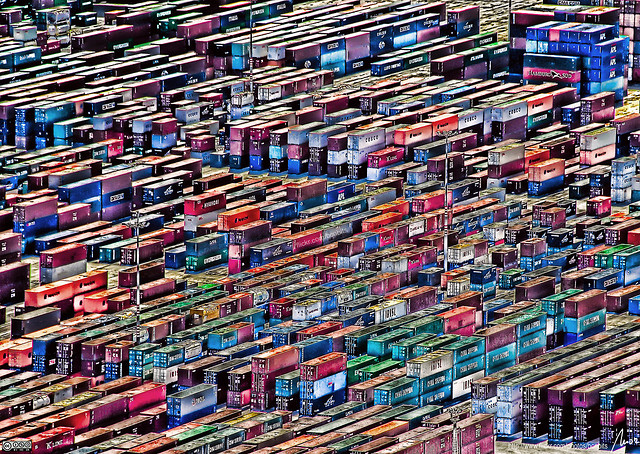 .debug[[shared/thankyou.md](https://github.com/jpetazzo/container.training/tree/2021-02-enix/slides/shared/thankyou.md)] --- class: pic .interstitial[] --- name: toc-extra-content class: title (Extra content) .nav[ [Previous section](#toc-pod-security-policies) | [Back to table of contents](#toc-module-5) | [Next section](#toc-) ] .debug[(automatically generated title slide)] --- # (Extra content) - k8s/apiserver-deepdive.md - k8s/setup-overview.md - k8s/setup-devel.md - k8s/setup-managed.md - k8s/setup-selfhosted.md .debug[[5.yml](https://github.com/jpetazzo/container.training/tree/2021-02-enix/slides/5.yml)]